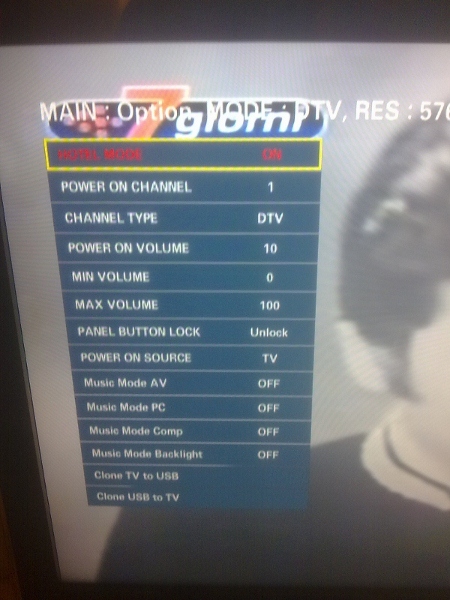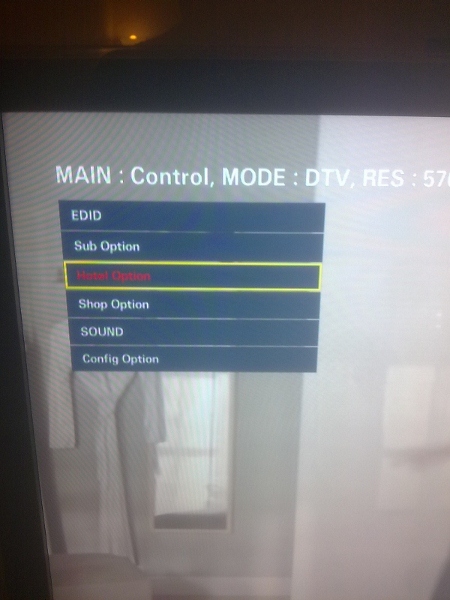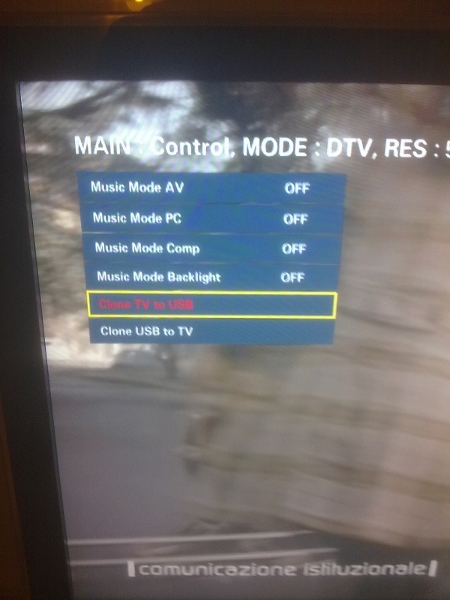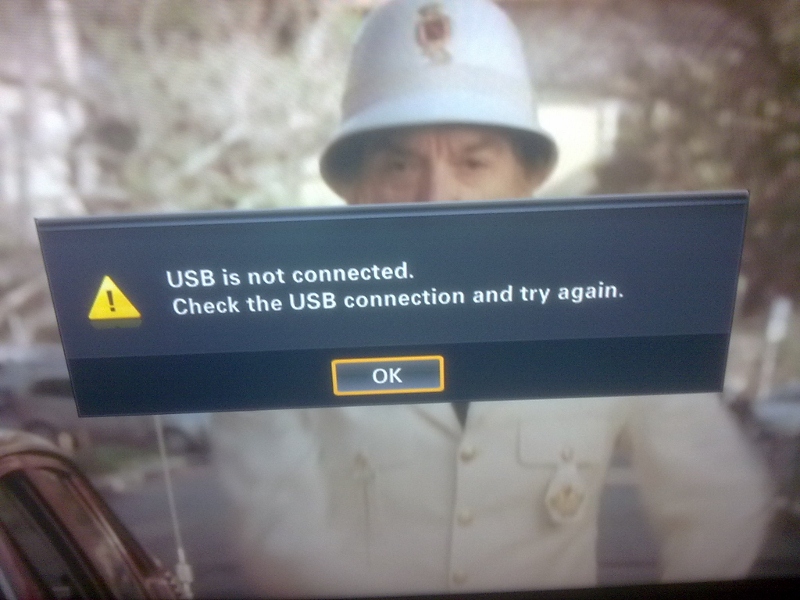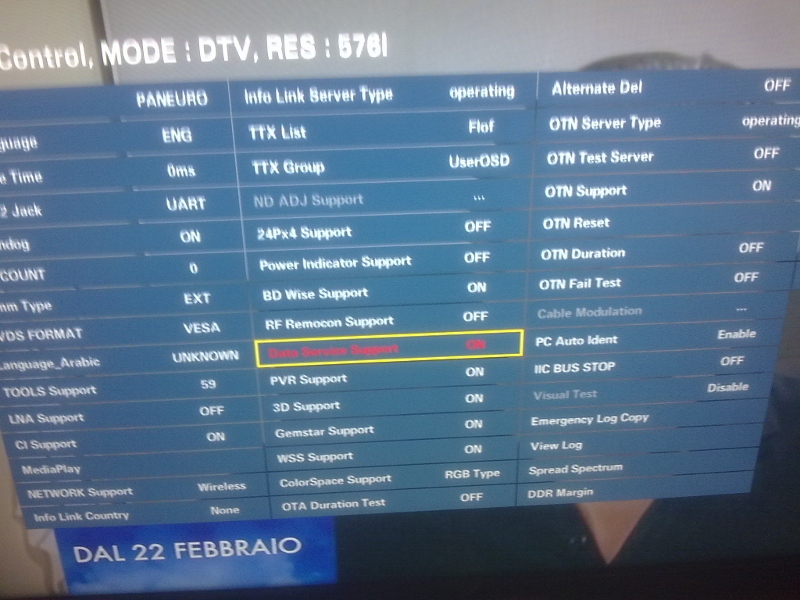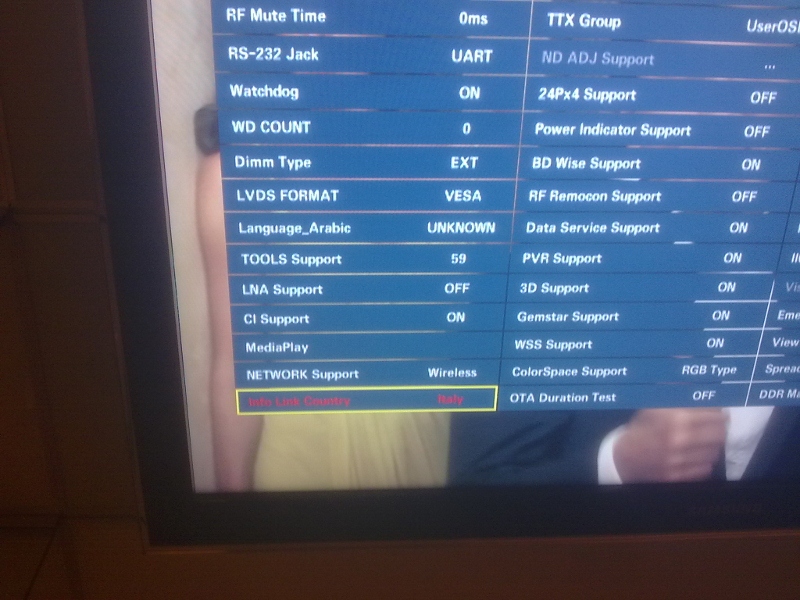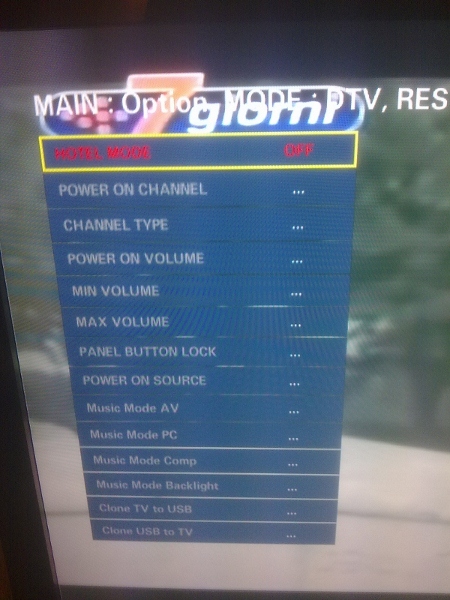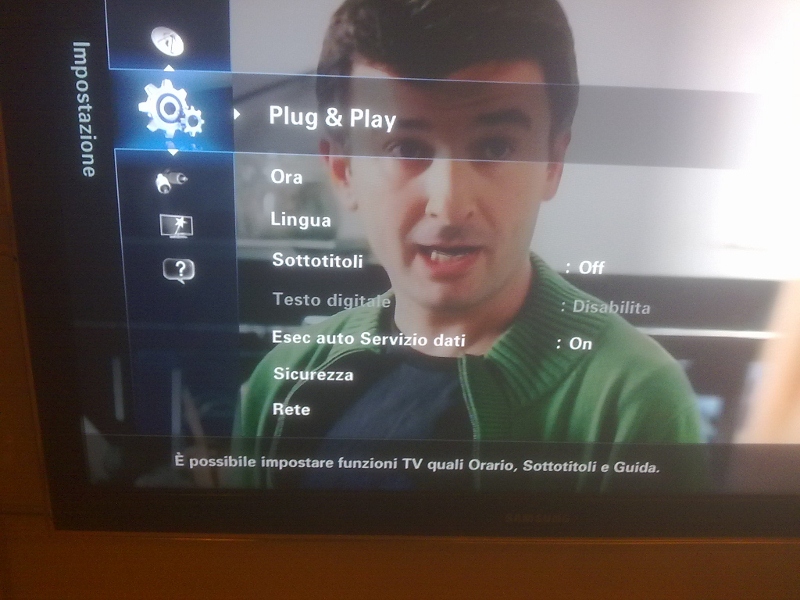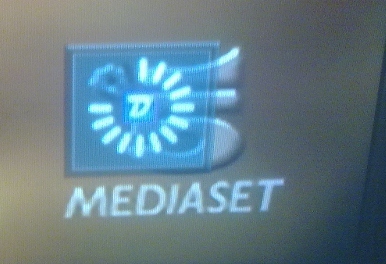How to enable MHP for C-Series
How to enable MHP for C-Series
Following the hack "How to change your Internet TV @ region", I found a way to enable the MHP (interactivity) on European models.
To do this we must enter in the service menu with the HOTEL MODE ON and set the "Data Service Support".
In normal settings menu, you will see a new item "Auto Run Data Service"; if it is enabled automatically starts the service (if present).
The steps are:
- Activate the TV's hotel mode menu. With the TV turned on, quickly press Mute, 1, 1, 9, Enter on the remote control. This will display the Hotel mode menu.
- With Hotel Mode option highlighted, press ENTER on the remote; press LEFT or RIGHT button to turn it on. Do not modify any of the other options.
- Press Power to turn off your TV.
- With the TV turned off, quickly press Info, Menu, Mute, Power on the remote. The TV will turn on and display the Service menu. If it doesn't, turn the TV off and try again. You need to press the buttons in succession VERY quickly.
- Scroll down to Control (DOWN arrow), and press ENTER to enter that menu.
- Scroll down to Hotel Option, press ENTER.
- Remove any USB drives you may have attached. Scroll down to Clone TV to USB, and press ENTER. It says USB is not connected, which is fine.
- Press ENTER to close the message window. You are not actually going to do this, but this step is necessary to open up hidden options within the Sub Option menu.
- Press the BACK button to go one menu level up.
- Scroll up to Sub Option, and press ENTER.
- Scroll DOWN to ENTER DATA SERVICE SUPPORT and press the LEFT or RIGHT arrow buttons to turn it ON.
- Scroll DOWN to Info Link Country. Press ENTER. Now press the LEFT or RIGHT arrow buttons to change to another country of your choice. Mine was set to None, and I switched to Italy. Press the BACK button to return to the menu. (I'm not sure that this step is necessary).
- Press the BACK button to move one menu level up, then scroll down to Hotel Option and press ENTER.
- Scroll to Hotel Mode (if it is not already highlighted), press ENTER to select it, and press LEFT or RIGHT to turn hotel mode off.
- Press Power to turn off your TV
- Press Power to turn off your TV
- Clear the settings by pressing and holding the EXIT button for 15 seconds
- Go to the menu and enable "Auto Run Data Service" (in Italy "Esec auto Servizio dati")
- Select a channel with "data service" and in the lower right you will see a D indicates that the application is loading