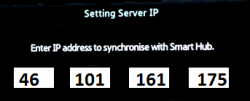Rooting the ES-series
WARNING!
!! THIS PAGE IS WORK IN PROGRESS, DO NOT USE UNTIL THIS MESSAGE IS REMOVED !!
Contents
Create the developer account
1. Enter SmartHub (by pressing the smarthub button on the remote)
2. After loading the widget, go to Settings (D or blue)
3. Press "Create an account"
4. Enter the name: develop and password(any)
5. Exit SmartHub and reboot TV
NB! If you can`t create account (option is greyed out)
Then go direct to Login (red or A) and enter:
user: develop password: 111111 (or any other six digits as password)
Installing hack
1. Start SmartHub
2. Go to Login (red or (A))
3. Go to Settings (blue or (D))-> Development -> Setting Server IP
4. Enter this IP:
5. Press User Application Synchronization
Wait until TV installs widget (SamyGO Extensions)...
Could take a while, depends from your internet speed. Wait until TV says "done"
NB! All other your widgets, installed from local server before were deleted!
6. Exit developer menu, exit SmartHub.
7. Return to SmartHub and you will find here new widget SamyGO. Execute it.
How To Use
Remote Shell
Remote shell of the current ES series is obtained through a reverse shell hack. Standard Telnet (telnetd) and SSH (sshd) daemon implementation have not yet been possible due to a crippled kernel FS, not allowing for proper /dev/pty devices.
This poses some strong limitations on the interactiveness of the shell. Basically, normal ANSI control sequences are not available, which means that you cannot edit command lines at all. You just have to retype everything. In addition, you do not receive any error shell messages either.
To connect to the shell we use netcat (nc) or telnet from a PC on the local network.
nc <your_tv_ip> 23
or
telnet <your_tv_ip> 23
ExLink Shell
We have root shell on ExLink, but shell entry is currently crippled by only allowing HEX characters...
TBA
FTP
Connect using any FTP client to your TV`s port 21.
user - not required, leave blank password - not required, leave blank