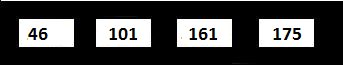Difference between revisions of "Patched firmware"
(→On SamyGO-Patched Firmware the Extensions are auto-started during boot on listed Firmwares) |
m (→Enter this IP:250px|thumb|left|) |
||
| (21 intermediate revisions by 2 users not shown) | |||
| Line 4: | Line 4: | ||
'''Precheck:'''<br> | '''Precheck:'''<br> | ||
{{red|If you never touched OTN in service menu '''there is no reason to change anything now.''' You can skip this step!!!!!}}<br> | {{red|If you never touched OTN in service menu '''there is no reason to change anything now.''' You can skip this step!!!!!}}<br> | ||
| − | *Access [[Service_Menu#Accessing_the_menu| Service menu]] | + | *Access '''[[Service_Menu#Accessing_the_menu| Service menu]]''' |
*Enter the '''Control'''-'''SubOption''' menu and set the values: | *Enter the '''Control'''-'''SubOption''' menu and set the values: | ||
::*OTN to '''enabled'''. | ::*OTN to '''enabled'''. | ||
::*OTN type '''operating''' | ::*OTN type '''operating''' | ||
| − | '''{{red|Caution!}}''' RC Keys '''Up'''&'''Down''' arrows make selections, while '''Right'''&'''Left''' arrows {{red|make changes}}. You needed to backup previous value before changing any option. Some options cannot be reverted once changed. The service menu has a protected 'advanced' submenu. Press the '''0''' button four times on advanced to enter the hidden menu. Before touching any setting, please note the original value. The menu settings are listed (with their default values?) in the [[Service Manuals]].<br><br> | + | '''{{red|Caution!}}''' RC Keys '''Up'''&'''Down''' arrows make selections, while '''Right'''&'''Left''' arrows {{red|make changes}}. You needed to backup previous value before changing any option. Some options cannot be reverted once changed. The service menu has a protected 'advanced' submenu. Press the '''0''' button four times on advanced to enter the hidden menu. Before touching any setting, please note the original value. The menu settings are listed (with their default values?) in the '''[[Service Manuals]]'''.<br><br> |
'''Installing firmware''' | '''Installing firmware''' | ||
*Set dns (depends on you network setup on tv or/and on your router) to: | *Set dns (depends on you network setup on tv or/and on your router) to: | ||
| − | [[File: | + | [[File:Server_ip.png]] |
*Switch tv off and on again | *Switch tv off and on again | ||
*Check from tv's menu for firmware update via internet | *Check from tv's menu for firmware update via internet | ||
| Line 19: | Line 19: | ||
*If you get an error at ~90% of install process turn tv off for ~3min and try again | *If you get an error at ~90% of install process turn tv off for ~3min and try again | ||
*If no firmware are shown -> report it (not to Samsung but here in SUPPORT forum) | *If no firmware are shown -> report it (not to Samsung but here in SUPPORT forum) | ||
| − | *'''Set your dns back to normal operational''' (if you don't do this your device will be banned after 2 days on server due senseless filling up of | + | *'''Set your dns back to normal operational''' (if you don't do this your device will be banned after 2 days on server due senseless filling up of log files) |
*Turn tv off and on again | *Turn tv off and on again | ||
*Don't forget to disable further firmware updates!!! ('''Samsung won't make any technical improvements in new firmwares''') | *Don't forget to disable further firmware updates!!! ('''Samsung won't make any technical improvements in new firmwares''') | ||
| Line 29: | Line 29: | ||
1. ''Original firmware:'' T-VAL6DEUC-1016.0<br> | 1. ''Original firmware:'' T-VAL6DEUC-1016.0<br> | ||
2. ''Features:''<br> | 2. ''Features:''<br> | ||
| − | * | + | * Executing own script during TV boot:{{small| (from root of fat32 formatted usb.)}} |
/SamyGO/rcSGO | /SamyGO/rcSGO | ||
| − | * Full unrestricted shell trough [[Ex-Link_Cable_for_C/D/E_Series_and_BD_players | Exlink]] {{small|(Symbol filtration at kernel level removed)}} | + | * Full unrestricted shell trough '''[[Ex-Link_Cable_for_C/D/E_Series_and_BD_players | Exlink]]''' {{small|(Symbol filtration at kernel level removed)}} |
* Custom autostart - {{red |for advanced users only!}}. Ask on forum!<br> | * Custom autostart - {{red |for advanced users only!}}. Ask on forum!<br> | ||
3. ''Installation:'' <br> | 3. ''Installation:'' <br> | ||
| − | Use [[Patched_firmware#SamyGO_DNS_service| | + | Use '''[[Patched_firmware#SamyGO_DNS_service|DNS trick]]''' to get patched firmware installed.<br> |
4. ''How to use:'' <br> | 4. ''How to use:'' <br> | ||
To have SamyGO running on TV, You should download, extract (and overwrite existing files): | To have SamyGO running on TV, You should download, extract (and overwrite existing files): | ||
| Line 41: | Line 41: | ||
3. SamyGO-libs-T-VALDEUC-20110123101934 | 3. SamyGO-libs-T-VALDEUC-20110123101934 | ||
4. SamyGO-All-Modules-v0.03.7-r01-for-armv7a_valencia_DEV-T-VAL6DEUC-20110912071317.zip | 4. SamyGO-All-Modules-v0.03.7-r01-for-armv7a_valencia_DEV-T-VAL6DEUC-20110912071317.zip | ||
| − | Required files are to be downloaded from [http://download.samygo.tv/C%20Series/For%20ARM%20CPUs/ download area] | + | Required files are to be downloaded from '''[http://download.samygo.tv/C%20Series/For%20ARM%20CPUs/ download area]''' |
== T-VALAUSC == | == T-VALAUSC == | ||
''Original firmware:'' T-VALAUSC-1035.0<br> | ''Original firmware:'' T-VALAUSC-1035.0<br> | ||
| − | ''Features'', ''installation'' and ''usage'': same as [[Patched_firmware#T-VAL6DEUC | T-VAL6DEUC]], except you don`t need modules from VAL6DEUC (p.4) | + | ''Features'', ''installation'' and ''usage'': same as '''[[Patched_firmware#T-VAL6DEUC | T-VAL6DEUC]]''', except you don`t need modules from VAL6DEUC (p.4) |
= '''D series TV`s''' = | = '''D series TV`s''' = | ||
| − | + | On SamyGO-Patched Firmware the '''[[SamyGO Extensions Pack]]''' are auto-started during boot (see following list) | |
| + | ==T-GAP8AKUC_001118 (real version: 1018.4)== | ||
| + | *USB-Hotplug: execute script run.sh from usb on insertion | ||
| + | *Starts '''/mtd_rwarea/user.sh''' if exists (instead of exeDSP start from rc.local) | ||
| + | *Unlimited shell trough ExLink unlocked | ||
| + | *PVR to fat32 formatted USB | ||
| + | |||
= '''E series TV`s''' = | = '''E series TV`s''' = | ||
==T-MST10DEUC 1030.0== | ==T-MST10DEUC 1030.0== | ||
| − | *[[SamyGO Extensions Pack]] is included (/usr/SamyGO/SamyGO) and auto-started on boot | + | *'''[[SamyGO Extensions Pack]]''' is included ('''/usr/SamyGO/SamyGO''') and auto-started on boot |
==T-ECPDEUC 2003.4== | ==T-ECPDEUC 2003.4== | ||
*SamyGO HD-Logo | *SamyGO HD-Logo | ||
| − | *[[SamyGO Extensions Pack]] is included (/usr/SamyGO/SamyGO) and auto-started on boot | + | *'''[[SamyGO Extensions Pack]]''' is included ('''/usr/SamyGO/SamyGO''') and auto-started on boot |
= '''BluRay players''' = | = '''BluRay players''' = | ||
| − | === Installing Extensions | + | === Installing '''[[SamyGO Extensions Pack]]''' === |
====Go to Settings (blue or (D))-> Development -> '''Setting Server IP'''==== | ====Go to Settings (blue or (D))-> Development -> '''Setting Server IP'''==== | ||
| − | ====Enter this IP:<br>[[Image: | + | ====Enter this IP:<br>[[Image:Server_ip.png|250px|thumb|left| ]]==== |
| + | |||
====Press '''User Application Synchronization'''==== | ====Press '''User Application Synchronization'''==== | ||
Wait until TV installs widget (SamyGO Extensions)... | Wait until TV installs widget (SamyGO Extensions)... | ||
| Line 65: | Line 72: | ||
NB! All other your widgets, installed from local server before were deleted! | NB! All other your widgets, installed from local server before were deleted! | ||
====Exit developer menu, exit SmartHub.==== | ====Exit developer menu, exit SmartHub.==== | ||
| − | + | ===On SamyGO-Patched Firmware the [[SamyGO Extensions Pack]] are auto-started during boot (see following list) === | |
| − | + | ====B-FIRHRDEUC_001107 (real version: 1007.0)==== | |
| − | *B-FIRHTBEUC_001116 (real version: 1016.3) | + | *USB-Hotplug: execute script run.sh from usb on insertion |
| − | **Starts /mtd_rwarea/user.sh if present insead of exeDSP start-script | + | |
| − | + | ====B-FIRHTBEUC_001112 (real version: 1012.2)==== | |
| − | *B-FIRBP7WWC_001671 (real version: 1004.x) | + | *USB-Hotplug: execute script '''run.sh''' from usb on insertion |
| − | **Starts /mtd_rwarea/user.sh if present insead of exeDSP start-script | + | *Starts '''/mtd_rwarea/myBoot.sh''' if present instead of exeDSP start-script (original Samsung "Hack") |
| + | |||
| + | ====B-FIRHTBEUC_001116 (real version: 1016.3)==== | ||
| + | *USB-Hotplug: execute script '''run.sh''' from usb on insertion | ||
| + | *Starts '''/mtd_rwarea/myBoot.sh''' if present insead of exeDSP start-script (origial Samsung "Hack") | ||
| + | *Starts '''/mtd_rwarea/user.sh''' if present insead of exeDSP start-script | ||
| + | |||
| + | ====B-FIRURDEUC_001103 (real version: 1003.2)==== | ||
| + | *USB-Hotplug: execute script '''run.sh''' from usb on insertion | ||
| + | |||
| + | ====B-FIRBP7WWC_001671 (real version: 1004.x)==== | ||
| + | *USB-Hotplug: execute script '''run.sh''' from usb on insertion | ||
| + | *Starts '''/mtd_rwarea/user.sh''' if present insead of exeDSP start-script | ||
| − | = [[ExeDSP_modifications | | + | = '''[[ExeDSP_modifications | exeDSP Patches]]''' = |
| − | Please read [[ExeDSP_modifications | | + | Please read '''[[ExeDSP_modifications | more...]]''' |
=References= | =References= | ||
Related samygo.tv forum topics:<br> | Related samygo.tv forum topics:<br> | ||
#[B series]<br> | #[B series]<br> | ||
| − | #[http://forum.samygo.tv/viewtopic.php?f=10&t=2255 C series]<br> | + | #'''[http://forum.samygo.tv/viewtopic.php?f=10&t=2255 C series]'''<br> |
| − | #[http://forum.samygo.tv/viewtopic.php?f=22&t=4199 D series]<br> | + | #'''[http://forum.samygo.tv/viewtopic.php?f=22&t=4199 D series]'''<br> |
| − | #[http://forum.samygo.tv/viewtopic.php?f=50&t=4313 E series]<br> | + | #'''[http://forum.samygo.tv/viewtopic.php?f=50&t=4313 E series]'''<br> |
| − | #[http://forum.samygo.tv/viewtopic.php?f=18&t=4244 BluRay players]<br> | + | #'''[http://forum.samygo.tv/viewtopic.php?f=18&t=4244 BluRay players]'''<br> |
Latest revision as of 12:40, 25 June 2015
Work in progress!
Contents
SamyGO DNS service
Is used only for Firmware downgrade and Patched firmware installation on C/D/E series for supported models only. You further acknowledge and agree that we are not responsible or liable, directly nor indirectly, for any damage or loss caused or alleged to be caused by or in connection with use of or reliance on any such Content, site or resource.
Precheck:
If you never touched OTN in service menu there is no reason to change anything now. You can skip this step!!!!!
- Access Service menu
- Enter the Control-SubOption menu and set the values:
- OTN to enabled.
- OTN type operating
Caution! RC Keys Up&Down arrows make selections, while Right&Left arrows make changes. You needed to backup previous value before changing any option. Some options cannot be reverted once changed. The service menu has a protected 'advanced' submenu. Press the 0 button four times on advanced to enter the hidden menu. Before touching any setting, please note the original value. The menu settings are listed (with their default values?) in the Service Manuals.
Installing firmware
- Set dns (depends on you network setup on tv or/and on your router) to:
- Switch tv off and on again
- Check from tv's menu for firmware update via internet
- Install firmware if it detects one
Notes:
- If you get an error at ~90% of install process turn tv off for ~3min and try again
- If no firmware are shown -> report it (not to Samsung but here in SUPPORT forum)
- Set your dns back to normal operational (if you don't do this your device will be banned after 2 days on server due senseless filling up of log files)
- Turn tv off and on again
- Don't forget to disable further firmware updates!!! (Samsung won't make any technical improvements in new firmwares)
B series TV`s
To be updated
C series TV`s
T-VAL6DEUC
1. Original firmware: T-VAL6DEUC-1016.0
2. Features:
- Executing own script during TV boot: (from root of fat32 formatted usb.)
/SamyGO/rcSGO
- Full unrestricted shell trough Exlink (Symbol filtration at kernel level removed)
- Custom autostart - for advanced users only!. Ask on forum!
3. Installation:
Use DNS trick to get patched firmware installed.
4. How to use:
To have SamyGO running on TV, You should download, extract (and overwrite existing files):
1. SamyGO-All-Extensions-v0.03.6-r12-for-T-VALDEUC-20110103184650 2. SamyGO-All-Extensions-Bugfix-v0.03.6-r15-for-valencia-20111001120232 3. SamyGO-libs-T-VALDEUC-20110123101934 4. SamyGO-All-Modules-v0.03.7-r01-for-armv7a_valencia_DEV-T-VAL6DEUC-20110912071317.zip
Required files are to be downloaded from download area
T-VALAUSC
Original firmware: T-VALAUSC-1035.0
Features, installation and usage: same as T-VAL6DEUC, except you don`t need modules from VAL6DEUC (p.4)
D series TV`s
On SamyGO-Patched Firmware the SamyGO Extensions Pack are auto-started during boot (see following list)
T-GAP8AKUC_001118 (real version: 1018.4)
- USB-Hotplug: execute script run.sh from usb on insertion
- Starts /mtd_rwarea/user.sh if exists (instead of exeDSP start from rc.local)
- Unlimited shell trough ExLink unlocked
- PVR to fat32 formatted USB
E series TV`s
T-MST10DEUC 1030.0
- SamyGO Extensions Pack is included (/usr/SamyGO/SamyGO) and auto-started on boot
T-ECPDEUC 2003.4
- SamyGO HD-Logo
- SamyGO Extensions Pack is included (/usr/SamyGO/SamyGO) and auto-started on boot
BluRay players
Installing SamyGO Extensions Pack
Go to Settings (blue or (D))-> Development -> Setting Server IP
Enter this IP:
Press User Application Synchronization
Wait until TV installs widget (SamyGO Extensions)... Could take a while, depends from your internet speed. Wait until TV says "done" NB! All other your widgets, installed from local server before were deleted!
On SamyGO-Patched Firmware the SamyGO Extensions Pack are auto-started during boot (see following list)
B-FIRHRDEUC_001107 (real version: 1007.0)
- USB-Hotplug: execute script run.sh from usb on insertion
B-FIRHTBEUC_001112 (real version: 1012.2)
- USB-Hotplug: execute script run.sh from usb on insertion
- Starts /mtd_rwarea/myBoot.sh if present instead of exeDSP start-script (original Samsung "Hack")
B-FIRHTBEUC_001116 (real version: 1016.3)
- USB-Hotplug: execute script run.sh from usb on insertion
- Starts /mtd_rwarea/myBoot.sh if present insead of exeDSP start-script (origial Samsung "Hack")
- Starts /mtd_rwarea/user.sh if present insead of exeDSP start-script
B-FIRURDEUC_001103 (real version: 1003.2)
- USB-Hotplug: execute script run.sh from usb on insertion
B-FIRBP7WWC_001671 (real version: 1004.x)
- USB-Hotplug: execute script run.sh from usb on insertion
- Starts /mtd_rwarea/user.sh if present insead of exeDSP start-script
exeDSP Patches
Please read more...
References
Related samygo.tv forum topics:
- [B series]
- C series
- D series
- E series
- BluRay players