Difference between revisions of "ExeDSP modifications"
m (→Patching exeDSP) |
m (→Patching exeDSP) |
||
| Line 75: | Line 75: | ||
==== Patching exeDSP ==== | ==== Patching exeDSP ==== | ||
1. [[ExeDSP_modifications#Preparing_device_and_firmware | '''Prepare exeDSP''']]<br> | 1. [[ExeDSP_modifications#Preparing_device_and_firmware | '''Prepare exeDSP''']]<br> | ||
| − | 2. Open exeDSP in HEX editor and search for hex string (i use | + | 2. Open exeDSP in HEX editor and search for hex string (i use '''??''' as mask, there can be any symbols instead.): |
| − | 08 40 2D E9 04 00 50 E3 00 {{red|'''F1 9F 97'''}} | + | 08 40 2D E9 04 00 50 E3 00 {{red|'''F1 9F 97'''}} ?? ?? 00 EA ?? ?? ?? ?? ?? ?? ?? ?? ?? ?? ?? ?? ?? ?? ?? ?? ?? ?? ?? ?? 06 00 A0 E3 |
Replace three bytes {{red|'''F1 9F 97'''}} to {{green|'''00 A0 E1'''}}. Result must look like: | Replace three bytes {{red|'''F1 9F 97'''}} to {{green|'''00 A0 E1'''}}. Result must look like: | ||
| − | 08 40 2D E9 04 00 50 E3 00 {{green|'''00 A0 E1'''}} | + | 08 40 2D E9 04 00 50 E3 00 {{green|'''00 A0 E1'''}} ?? ?? 00 EA ?? ?? ?? ?? ?? ?? ?? ?? ?? ?? ?? ?? ?? ?? ?? ?? ?? ?? ?? ?? 06 00 A0 E3 |
3. Save patched exeDSP<br> | 3. Save patched exeDSP<br> | ||
4. [[ExeDSP_modifications#Installing_patched_exeDSP | '''Install modified exeDSP''']] to BD player. | 4. [[ExeDSP_modifications#Installing_patched_exeDSP | '''Install modified exeDSP''']] to BD player. | ||
Revision as of 13:34, 11 February 2013
Article describes how to prepare and test your own patched firmware for BD-Player.
Contents
Preparing device and firmware
1. Root your device using DNS trick
2. Download firmware from Samsung support page
3. Decrypt firmware with SamyGO Firmware patcher (example):
SamyGO.py decrypt ./B-FIRHRTBEUC
4. Extract exeDSP binary from decrypted exe.img. Here are different ways to do that, you can mount exe.img as squashfs image file or open it in 7zip
Available patches
- Cinavia Free Patch
- To be updated
- To be updated
Installing patched exeDSP
1. Make sure you have FTP and shell (netcat) access
2. Copy your patched exeDSP into /mtd_rwarea folder
3. Connect through netcat and apply proper permissions to it, for example:
chmod 755 /mtd_rwarea/exeDSP
4. Connect through FTP and copy /mtd_exe/rc.local to your PC
5. Rename it (on your PC) to user.sh
6. Open it for editing (on your PC of course!), using your favorite editor, eg. Notepad++, AkelPad, UltraEdit. don`t use Notepad, winword, wordpad!
7. Find the line where original exeDSP is started, example:
cd /mtd_exe sysctl -w kernel.msgmni=64 ./exeDSP
8. Add BEFORE these lines the following line:
mount -o bind /mtd_rwarea/exeDSP /mtd_exe/exeDSP
So it should be like this:
mount -o bind /mtd_rwarea/exeDSP /mtd_exe/exeDSP
cd /mtd_exe
sysctl -w kernel.msgmni=64
./exeDSP
9. To be 100% safe, add the following line:
mv /mtd_rwarea/user.sh /mtd_rwarea/user.sh.safe
before the previous block, example:
if [ -e /mtd_rocommon/watermark_set ]; then echo "watermark_set flag exists" fi echo "B-FIRHTBEUC" > /dtv/info echo 7 4 1 7 > /proc/sys/kernel/printk mv /mtd_rwarea/user.sh /mtd_rwarea/user.sh.safe if [ -e /mtd_rwarea/myBoot.sh ]; then /mtd_rwarea/myBoot.sh else mount -o bind /mtd_rwarea/exeDSP /mtd_exe/exeDSP cd /mtd_exe sysctl -w kernel.msgmni=64 ./exeDSP fi
This will make the script execute only once, so if it doesn't work and the device doesn't boot, a reboot will fix the problems!
After you ensure it works good, you should remove that line, and name the file user.sh on the device, so that it always executes and loads your patched exeDSP.
10. Save script ANSI encoding, copy it into /mtd_rwarea
11. Apply proper permissions to it, example:
chmod +x /mtd_rwarea/user.sh
12. Reboot your device and pray :)
exeDSP Patches
 Free Patch
Free Patch
A Digital Rights Management (DRM) system utilizing audio watermaking technology created by verance that can detect when an illegal movie download / pirate DVD is being played on a PlayStation 3 (PS3) console and modern Blu-ray stand-alone players on the market. Content protected by this technology carry inaudible codes (the watermark) embedded in the audio tracks by the owner of the copy- right that indicate how and where they are to be used.
When such a movie is played back on a player with Cinavia detection the players firmware will detect the watermark and check if the device has been authorized for the watermark. If there isn't authorization for the device a message will be displayed saying that the content is protected by Cinavia and not authorized for playback on the device. Cinavia DRM has been added to all new BD players beginning the first quarter, 2010.[1]
This patch will let you playback your *LEGIT* movie copies, without Cinavia interrupting, and is provided for educational purposes only.
We're not at all responsible if your TV/BD explodes!
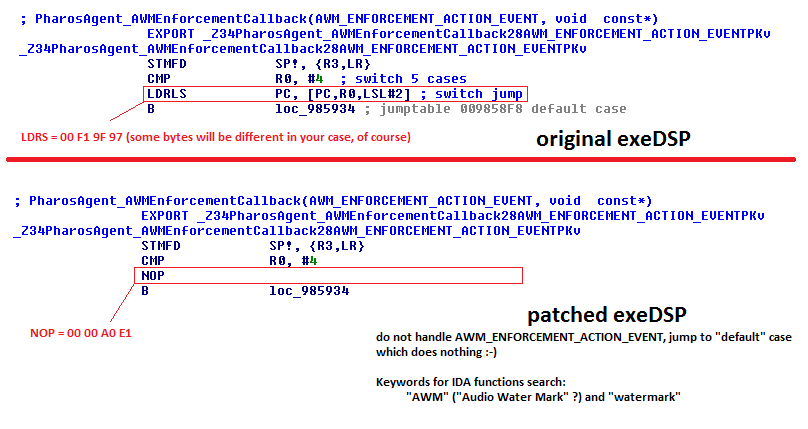
© theos0o
Patching exeDSP
1. Prepare exeDSP
2. Open exeDSP in HEX editor and search for hex string (i use ?? as mask, there can be any symbols instead.):
08 40 2D E9 04 00 50 E3 00 F1 9F 97 ?? ?? 00 EA ?? ?? ?? ?? ?? ?? ?? ?? ?? ?? ?? ?? ?? ?? ?? ?? ?? ?? ?? ?? 06 00 A0 E3
Replace three bytes F1 9F 97 to 00 A0 E1. Result must look like:
08 40 2D E9 04 00 50 E3 00 00 A0 E1 ?? ?? 00 EA ?? ?? ?? ?? ?? ?? ?? ?? ?? ?? ?? ?? ?? ?? ?? ?? ?? ?? ?? ?? 06 00 A0 E3
3. Save patched exeDSP
4. Install modified exeDSP to BD player.
Supported Firmwares
Patch tested and works well on B-FIRHTBEUC_1016.3. Patch expected to work on all FIR* based devices. Checked on IDA, but not tested on devices yet:
B-FIRBPEWWC 1053.2
B-FIRHRDEUC-1012.0
B-FIRURDEUC 1012.0
B-FIRBP7WWC 1010.0
B-FIRHTSWWC 1012.5
B-FIRHT7WWC 1012.5
B-FIRBSPWWC 1011.0
B-ECBHRDEUC 1011.0
Upcoming patches
<Placeholder for other patches>
References
All questions and answers on the SamyGO forum.