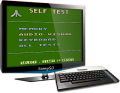Difference between revisions of "Content Library applications list"
(→ScreenCap: - app added) |
(little cleanup) |
||
| Line 1: | Line 1: | ||
| − | This applications works only on Samsung B Series. Most of them (probably all Game category) can be use only on TV with firmwares from 2009 year - version number 2005 and older. | + | This applications works only on Samsung B Series. Most of them (probably all '''Game''' category) can be use only on TV with firmwares from 2009 year - version number 2005 and older. |
| + | Prefer to use on '''CI''' devices, but some off apps work with '''CI+''' too. | ||
== '''[[Atari800 emulator]]''' == | == '''[[Atari800 emulator]]''' == | ||
| − | [[File:moras_atari.png| | + | [[File:moras_atari.png|120px|right]] This is fully-functional Atari XL/XE (8-bit) emulator. |
| + | |||
| + | |||
VERSION: '''2.1 Release 2''' | DATE: '''July 2010''' | SIZE: '''1,7 MB''' | CATEGORY: '''Game''' | AUTHOR: '''''[http://forum.samygo.tv/ucp.php?i=pm&mode=compose&u=92 geo650]''''' | WEB SITE: [http://forum.samygo.tv/viewtopic.php?f=5&t=621#p5377 SamyGO Forum], [http://atari800.sf.net/ Atari800] | VERSION: '''2.1 Release 2''' | DATE: '''July 2010''' | SIZE: '''1,7 MB''' | CATEGORY: '''Game''' | AUTHOR: '''''[http://forum.samygo.tv/ucp.php?i=pm&mode=compose&u=92 geo650]''''' | WEB SITE: [http://forum.samygo.tv/viewtopic.php?f=5&t=621#p5377 SamyGO Forum], [http://atari800.sf.net/ Atari800] | ||
DOWNLOAD: [http://download.samygo.tv/SamyGO%20Content%20Library%20Applications/SamyGO%20Atari800%202.1.0%20R2%20emulator.zip Application] | DOWNLOAD: [http://download.samygo.tv/SamyGO%20Content%20Library%20Applications/SamyGO%20Atari800%202.1.0%20R2%20emulator.zip Application] | ||
| + | |||
== '''Aspect Ratio''' == | == '''Aspect Ratio''' == | ||
| − | [[File:moras_aspectratio.png| | + | [[File:moras_aspectratio.png|40px|right]] |
| + | VERSION: '''2''' | DATE: '''16 July 2010''' | ||
| − | |||
== '''Audio Stream Switcher''' == | == '''Audio Stream Switcher''' == | ||
| − | [[File:moras_audiostreamswitcher.png| | + | [[File:moras_audiostreamswitcher.png|120px|right]] Allows you to switch between audio tracks for specific video files playback with Media Player by using '''Red''' button at remote control. If one of the paths is not supported by the TV (eg DTS) is ignored during switching. |
| + | |||
VERSION: '''0.2''' | DATE: '''June 2010''' | SIZE: '''0,14 MB''' | CATEGORY: '''Game''' | AUTHOR: '''''[http://forum.samygo.tv/ucp.php?i=pm&mode=compose&u=841 doodlecz]''''' | WEB SITE: [http://forum.samygo.tv/viewtopic.php?f=6&t=18&start=30#p6007 SamyGO Forum] | VERSION: '''0.2''' | DATE: '''June 2010''' | SIZE: '''0,14 MB''' | CATEGORY: '''Game''' | AUTHOR: '''''[http://forum.samygo.tv/ucp.php?i=pm&mode=compose&u=841 doodlecz]''''' | WEB SITE: [http://forum.samygo.tv/viewtopic.php?f=6&t=18&start=30#p6007 SamyGO Forum] | ||
DOWNLOAD: [http://download.samygo.tv/SamyGO%20Content%20Library%20Applications/Audio%20Stream%20Switcher%20%28v0.2%29.zip Application <small>(with source)</small>] | DOWNLOAD: [http://download.samygo.tv/SamyGO%20Content%20Library%20Applications/Audio%20Stream%20Switcher%20%28v0.2%29.zip Application <small>(with source)</small>] | ||
| + | |||
== '''Bigger Yellow Font''' == | == '''Bigger Yellow Font''' == | ||
| − | [[File:moras_biggeryellowfont.png| | + | [[File:moras_biggeryellowfont.png|120px|right]] Increase the font size in subtitles by 60% and change them color to yellow. |
| + | |||
VERSION: '''0.2''' | DATE: '''May 2010''' | SIZE: '''0,14 MB''' | CATEGORY: '''Game''' | AUTHOR: '''''[http://forum.samygo.tv/ucp.php?i=pm&mode=compose&u=255 antapetr]''''' | WEB SITE: [http://forum.samygo.tv/viewtopic.php?f=2&t=40#p182 SamyGO Forum] | VERSION: '''0.2''' | DATE: '''May 2010''' | SIZE: '''0,14 MB''' | CATEGORY: '''Game''' | AUTHOR: '''''[http://forum.samygo.tv/ucp.php?i=pm&mode=compose&u=255 antapetr]''''' | WEB SITE: [http://forum.samygo.tv/viewtopic.php?f=2&t=40#p182 SamyGO Forum] | ||
| − | DOWNLOAD: [http://download.samygo.tv/SamyGO%20Content%20Library%20Applications/Bigger%20Yellow%20Font%20%28v0.2%29.zip '''Application''' <small>(with source)</small>], [http://forum.samygo.tv/download/file.php?id=201 older version (0.1)] | + | DOWNLOAD: [http://download.samygo.tv/SamyGO%20Content%20Library%20Applications/Bigger%20Yellow%20Font%20%28v0.2%29.zip '''Application''' <small>(with source)</small>], [http://forum.samygo.tv/download/file.php?id=201 older version <small>(0.1)</small>] |
| + | |||
== '''CD_DVD USB Devices''' == | == '''CD_DVD USB Devices''' == | ||
| − | [[File:moras_cd_dvd.png| | + | [[File:moras_cd_dvd.png|120px|right]] Adds support for external CD/DVD drivers connected to TV via USB cable. |
When you first start the application, the drive is mounted and the contents of the disc is shown in DVD catalog at pendrive. | When you first start the application, the drive is mounted and the contents of the disc is shown in DVD catalog at pendrive. | ||
Restarting the application will eject the disc tray. After inserting the disc, re-mount the drive by another start off this app. | Restarting the application will eject the disc tray. After inserting the disc, re-mount the drive by another start off this app. | ||
| + | |||
VERSION: '''1.0''' | DATE: '''September 2010''' | SIZE: '''3,58 MB''' | CATEGORY: '''Game''' | AUTHORS: '''''[http://forum.samygo.tv/ucp.php?i=pm&mode=compose&u=68 erdem_ua]''''', '''''[http://forum.samygo.tv/ucp.php?i=pm&mode=compose&u=550 sbav1]''''', '''''[http://forum.samygo.tv/ucp.php?i=pm&mode=compose&u=1426 nobange]''''', '''''norbid''''' | WEB SITE: [http://forum.samygo.tv/viewtopic.php?f=6&t=309#p2338 SamyGO Forum] | VERSION: '''1.0''' | DATE: '''September 2010''' | SIZE: '''3,58 MB''' | CATEGORY: '''Game''' | AUTHORS: '''''[http://forum.samygo.tv/ucp.php?i=pm&mode=compose&u=68 erdem_ua]''''', '''''[http://forum.samygo.tv/ucp.php?i=pm&mode=compose&u=550 sbav1]''''', '''''[http://forum.samygo.tv/ucp.php?i=pm&mode=compose&u=1426 nobange]''''', '''''norbid''''' | WEB SITE: [http://forum.samygo.tv/viewtopic.php?f=6&t=309#p2338 SamyGO Forum] | ||
DOWNLOAD: [http://download.samygo.tv/SamyGO%20Content%20Library%20Applications/CD_DVD%20USB%20Devices%20%28v1.0%29.zip Application] | DOWNLOAD: [http://download.samygo.tv/SamyGO%20Content%20Library%20Applications/CD_DVD%20USB%20Devices%20%28v1.0%29.zip Application] | ||
| + | |||
== '''Channel Info''' == | == '''Channel Info''' == | ||
| − | [[File:moras_channelinfo.png| | + | [[File:moras_channelinfo.png|120px|right]] After changing TV channel shows for a while extended information about the current program (for digital TV channels from the EPG guide). |
| + | |||
VERSION: '''0.1.1''' | DATE: '''July 2010''' | SIZE: '''0,14 MB''' | CATEGORY: '''Game''' | AUTHOR: '''''[http://forum.samygo.tv/ucp.php?i=pm&mode=compose&u=841 doodlecz]''''' | WEB SITE: [http://forum.samygo.tv/viewtopic.php?f=6&t=61#p303 SamyGO Forum] | VERSION: '''0.1.1''' | DATE: '''July 2010''' | SIZE: '''0,14 MB''' | CATEGORY: '''Game''' | AUTHOR: '''''[http://forum.samygo.tv/ucp.php?i=pm&mode=compose&u=841 doodlecz]''''' | WEB SITE: [http://forum.samygo.tv/viewtopic.php?f=6&t=61#p303 SamyGO Forum] | ||
DOWNLOAD: [http://download.samygo.tv/SamyGO%20Content%20Library%20Applications/Channel%20Info%20%28v0.1.1%29.zip Application <small>(with source)</small>] | DOWNLOAD: [http://download.samygo.tv/SamyGO%20Content%20Library%20Applications/Channel%20Info%20%28v0.1.1%29.zip Application <small>(with source)</small>] | ||
| + | |||
== '''Control Center''' == | == '''Control Center''' == | ||
| − | [[File:moras_controlcenter.png| | + | [[File:moras_controlcenter.png|40px|right]] |
| + | VERSION: '''0.1a''' | DATE: '''February 2010''' | ||
| − | |||
== '''DCA module''' == | == '''DCA module''' == | ||
| − | [[File:moras_dcamodule.png| | + | [[File:moras_dcamodule.png|120px|right]] Allows play movies with DTS sound with TV built-in Media Player. Sound is downmix to stereo PCM format. |
It is highly recommended to run application directly from the TV memory (slow pendrives can restart the TV). | It is highly recommended to run application directly from the TV memory (slow pendrives can restart the TV). | ||
''ATTENTION!'' To convert the sound from the DTS application use TV processor so some TV functions can be slowed down - for example, the remote control response. | ''ATTENTION!'' To convert the sound from the DTS application use TV processor so some TV functions can be slowed down - for example, the remote control response. | ||
| + | |||
VERSION: '''0.1''' | DATE: '''20 November 2010''' | SIZE: '''5,91 MB''' | CATEGORY: '''Game''' | AUTHOR: '''''[http://forum.samygo.tv/ucp.php?i=pm&mode=compose&u=1284 SmartSmurf]''''' | WEB SITE: [http://forum.samygo.tv/viewtopic.php?f=1&t=1009#p8495 SamyGO Forum][http://forum.samygo.tv/viewtopic.php?f=4&t=1044#p8882 ], [http://videolan.org/developers/libdca.html libdca], [http://ffmpeg.org FFmpeg] | VERSION: '''0.1''' | DATE: '''20 November 2010''' | SIZE: '''5,91 MB''' | CATEGORY: '''Game''' | AUTHOR: '''''[http://forum.samygo.tv/ucp.php?i=pm&mode=compose&u=1284 SmartSmurf]''''' | WEB SITE: [http://forum.samygo.tv/viewtopic.php?f=1&t=1009#p8495 SamyGO Forum][http://forum.samygo.tv/viewtopic.php?f=4&t=1044#p8882 ], [http://videolan.org/developers/libdca.html libdca], [http://ffmpeg.org FFmpeg] | ||
DOWNLOAD: '''[http://download.samygo.tv/SamyGO%20Content%20Library%20Applications/SamyGO%20DCA%200.1.zip Application]''', [http://download.samygo.tv/SamyGO%20Content%20Library%20Applications/SamyGO%20DCA%200.1%20%28Restricted%20FW%20Release%29.zip Application ''(Restricted FW Release)''], [http://download.samygo.tv/SamyGO%20Content%20Library%20Applications/SamyGO%20DCA%200.1_src.zip Source] | DOWNLOAD: '''[http://download.samygo.tv/SamyGO%20Content%20Library%20Applications/SamyGO%20DCA%200.1.zip Application]''', [http://download.samygo.tv/SamyGO%20Content%20Library%20Applications/SamyGO%20DCA%200.1%20%28Restricted%20FW%20Release%29.zip Application ''(Restricted FW Release)''], [http://download.samygo.tv/SamyGO%20Content%20Library%20Applications/SamyGO%20DCA%200.1_src.zip Source] | ||
| + | |||
== '''Flac Audio Player''' == | == '''Flac Audio Player''' == | ||
| − | [[File:moras_flac.png| | + | [[File:moras_flac.png|40px|right]] |
| + | VERSION: '''0.1''' | DATE: '''April 2010''' | ||
| − | |||
== '''Force firmware back''' == | == '''Force firmware back''' == | ||
| − | [[File:moras_forcefirmwareback.png| | + | [[File:moras_forcefirmwareback.png|120px|right]] It is a small SamyGO Extension for B series CI Samsung TVs to force firmware downgrade on "february" firmwares. With help of this SamyGO "game" its easy to restore pre-february firmware (patched or not, it does not matter), and no previous dexoring/decrypting of firmware files needed. |
| + | |||
VERSION: '''0.2''' | DATE: '''25 November 2010''' | SIZE: '''0,19 MB''' | CATEGORY: '''Game''' <small>& '''Children'''</small> | AUTHORS: '''''[http://forum.samygo.tv/ucp.php?i=pm&mode=compose&u=68 erdem_ua]''''', '''''[ juuso]''''' | WEB SITE: [http://forum.samygo.tv/viewtopic.php?f=2&t=457&start=160#p9080 SamyGO Forum], [http://wiki.samygo.tv/?title=Forced_revert_back_to_older_firmware Wiki] | VERSION: '''0.2''' | DATE: '''25 November 2010''' | SIZE: '''0,19 MB''' | CATEGORY: '''Game''' <small>& '''Children'''</small> | AUTHORS: '''''[http://forum.samygo.tv/ucp.php?i=pm&mode=compose&u=68 erdem_ua]''''', '''''[ juuso]''''' | WEB SITE: [http://forum.samygo.tv/viewtopic.php?f=2&t=457&start=160#p9080 SamyGO Forum], [http://wiki.samygo.tv/?title=Forced_revert_back_to_older_firmware Wiki] | ||
| − | DOWNLOAD: <font color= | + | DOWNLOAD: <font color=red>''available on forum (read it first!)''</font> |
| + | |||
== '''FTP Server''' == | == '''FTP Server''' == | ||
| − | [[File:moras_ftpserver.png| | + | [[File:moras_ftpserver.png|40px|right]] |
| + | VERSION: '''1.0''' | DATE: '''September 2010''' | ||
| − | |||
== '''Mouse and Keyboard''' == | == '''Mouse and Keyboard''' == | ||
| − | [[File:moras_mouseandkeyboard.png| | + | [[File:moras_mouseandkeyboard.png|40px|right]] |
| + | VERSION: '''0.1''' | DATE: '''2009''' | ||
| − | |||
== '''myButtons''' == | == '''myButtons''' == | ||
| − | [[File:moras_mybuttons.png| | + | [[File:moras_mybuttons.png|120px|right]] Create menu for quick start scripts or plug-ins without using telnet console. Application menu is invoked by default '''Green''' button on remote control, and to hide them, hit the '''EXIT''' or '''RETURN'''. Pressing one of the colored buttons, signed action starts and automatically closes the menu. You can switching between sets using keys '''<''' and '''>'''. |
Change menu start key or create own sets with scripts by edit file '''''mybuttons.conf'''''. | Change menu start key or create own sets with scripts by edit file '''''mybuttons.conf'''''. | ||
| + | |||
VERSION: '''0.4''' | DATE: '''2 December 2010''' | SIZE: '''0,56 MB''' | CATEGORY: '''Game''' | AUTHOR: '''''[http://forum.samygo.tv/ucp.php?i=pm&mode=compose&u=70 reaper7]''''' | WEB SITE: [http://forum.samygo.tv/viewtopic.php?f=5&t=982#p8226 SamyGO Forum] | VERSION: '''0.4''' | DATE: '''2 December 2010''' | SIZE: '''0,56 MB''' | CATEGORY: '''Game''' | AUTHOR: '''''[http://forum.samygo.tv/ucp.php?i=pm&mode=compose&u=70 reaper7]''''' | WEB SITE: [http://forum.samygo.tv/viewtopic.php?f=5&t=982#p8226 SamyGO Forum] | ||
| − | DOWNLOAD: '''[http://download.samygo.tv/SamyGO%20Content%20Library%20Applications/myButtons%20%28v0.4%29.zip Application]''', [http://download.samygo.tv/SamyGO%20Content%20Library%20Applications/myButtons%20%28v0.3%29.zip older version (0.3)] | + | DOWNLOAD: '''[http://download.samygo.tv/SamyGO%20Content%20Library%20Applications/myButtons%20%28v0.4%29.zip Application]''', [http://download.samygo.tv/SamyGO%20Content%20Library%20Applications/myButtons%20%28v0.3%29.zip older version <small>(0.3)</small>] |
| + | |||
== '''[[NetSurf Web Browser|NetSurf Browser]]''' == | == '''[[NetSurf Web Browser|NetSurf Browser]]''' == | ||
| − | [[File:moras_netsurf.png| | + | [[File:moras_netsurf.png|40px|right]] |
| + | VERSION: '''2.1 Release 4''' | DATE: '''March 2010''' | ||
| − | |||
| − | == ''' | + | == '''PVR+''' == |
| − | [[File: | + | [[File:moras_pvrplus.png|40px|right]] |
| + | VERSION: '''1.0''' | DATE: '''11 November 2010''' | ||
| − | |||
| − | == ''' | + | == '''Quake I''' == |
| − | [[File: | + | [[File:moras_quake.png|40px|right]] |
| + | VERSION: '''0.1''' | DATE: '''May 2010''' | ||
| − | |||
| − | == ''' | + | == '''Remote LAN Control''' == |
| − | [[File: | + | [[File:moras_remotelancontrol.png|40px|right]] |
| + | VERSION: '''0.1''' | DATE: '''March 2010''' | ||
| − | |||
== '''RC Test''' == | == '''RC Test''' == | ||
| − | [[File:moras_rctest.png| | + | [[File:moras_rctest.png|120px|right]] Radio Control buttons test make in Flash Lite technology. |
| + | |||
VERSION: '''2009.09''' | DATE: '''September 2009''' | SIZE: '''0,36 MB''' | CATEGORY: '''Others''' | LANGUAGES: '''English''', '''Polish''' | AUTHOR: '''''[http://forum.samygo.tv/ucp.php?i=pm&mode=compose&u=92 geo650 <small>(sam650)</small>]''''' | WEB SITE: [http://forum.samygo.tv/viewtopic.php?f=5&t=222#p1585 SamyGO Forum] | VERSION: '''2009.09''' | DATE: '''September 2009''' | SIZE: '''0,36 MB''' | CATEGORY: '''Others''' | LANGUAGES: '''English''', '''Polish''' | AUTHOR: '''''[http://forum.samygo.tv/ucp.php?i=pm&mode=compose&u=92 geo650 <small>(sam650)</small>]''''' | WEB SITE: [http://forum.samygo.tv/viewtopic.php?f=5&t=222#p1585 SamyGO Forum] | ||
DOWNLOAD: [http://download.samygo.tv/SamyGO%20Content%20Library%20Applications/RC%20Test.zip Application] | DOWNLOAD: [http://download.samygo.tv/SamyGO%20Content%20Library%20Applications/RC%20Test.zip Application] | ||
| + | |||
== '''SamyConsole''' == | == '''SamyConsole''' == | ||
| − | [[File:moras_samyconsole.png| | + | [[File:moras_samyconsole.png|120px|right]] This is a simple telnet console that does not require a computer connection to TV. You only need a USB keyboard. |
Keys on the keyboard to use: | Keys on the keyboard to use: | ||
* '''F1''' - Help | * '''F1''' - Help | ||
* '''F2''' - Connect to another device | * '''F2''' - Connect to another device | ||
* '''F10''' - Close app | * '''F10''' - Close app | ||
| + | |||
VERSION: '''2.1''' | DATE: '''17 October 2010''' | SIZE: '''0,79 MB''' | CATEGORY: '''Game''' | AUTHOR: '''''[http://forum.samygo.tv/ucp.php?i=pm&mode=compose&u=92 geo650]''''' | WEB SITE: [http://forum.samygo.tv/viewtopic.php?f=5&t=901#p7612 SamyGO Forum] | VERSION: '''2.1''' | DATE: '''17 October 2010''' | SIZE: '''0,79 MB''' | CATEGORY: '''Game''' | AUTHOR: '''''[http://forum.samygo.tv/ucp.php?i=pm&mode=compose&u=92 geo650]''''' | WEB SITE: [http://forum.samygo.tv/viewtopic.php?f=5&t=901#p7612 SamyGO Forum] | ||
DOWNLOAD: [http://download.samygo.tv/SamyGO%20Content%20Library%20Applications/SamyConsole%20%28v2.1%29.zip Application <small>(with source)</small>] | DOWNLOAD: [http://download.samygo.tv/SamyGO%20Content%20Library%20Applications/SamyConsole%20%28v2.1%29.zip Application <small>(with source)</small>] | ||
| + | |||
== '''[[SamyGO Extensions Pack|SamyGO Extensions]]''' == | == '''[[SamyGO Extensions Pack|SamyGO Extensions]]''' == | ||
| − | [[File:moras_samygoextensions.png| | + | [[File:moras_samygoextensions.png|40px|right]] |
| + | VERSION: '''0.03.6''' | DATE: '''21 November 2010''' | ||
| − | |||
== '''ScreenCap''' == | == '''ScreenCap''' == | ||
| − | [[File:moras_screencap.png| | + | [[File:moras_screencap.png|120px|right]] It allows to capture screen contents (whole screen or on-screen graphics only) to BMP or PNG file in a specified location. For use press '''PRE_CH''' and then one of bellowed. |
<table><tr><td width=300px> | <table><tr><td width=300px> | ||
For capture: | For capture: | ||
| Line 148: | Line 170: | ||
To use original '''PRE_CH''' function, press it once more. | To use original '''PRE_CH''' function, press it once more. | ||
Default settings are read from file named '''''screencap.ini'''''. You can edit this file. ''INI'' file is read only once, at first use. | Default settings are read from file named '''''screencap.ini'''''. You can edit this file. ''INI'' file is read only once, at first use. | ||
| + | |||
VERSION: '''1.1''' | DATE: '''17 November 2010''' | SIZE: '''0,11 MB''' | CATEGORY: '''Game''' | AUTHORS: '''''[http://forum.samygo.tv/ucp.php?i=pm&mode=compose&u=92 geo650]''''', '''''[http://forum.samygo.tv/ucp.php?i=pm&mode=compose&u=550 sbav1]''''' | WEB SITE: [http://forum.samygo.tv/viewtopic.php?f=5&t=963#p8105 SamyGO Forum] | VERSION: '''1.1''' | DATE: '''17 November 2010''' | SIZE: '''0,11 MB''' | CATEGORY: '''Game''' | AUTHORS: '''''[http://forum.samygo.tv/ucp.php?i=pm&mode=compose&u=92 geo650]''''', '''''[http://forum.samygo.tv/ucp.php?i=pm&mode=compose&u=550 sbav1]''''' | WEB SITE: [http://forum.samygo.tv/viewtopic.php?f=5&t=963#p8105 SamyGO Forum] | ||
| − | DOWNLOAD: [http://download.samygo.tv/SamyGO%20Content%20Library%20Applications/ScreenCap%20%28v1.1%29.zip '''Application'''], [http://forum.samygo.tv/download/file.php?id=435 Alternative app - '''ScCapture''' (v0.3)] | + | DOWNLOAD: [http://download.samygo.tv/SamyGO%20Content%20Library%20Applications/ScreenCap%20%28v1.1%29.zip '''Application'''], [http://forum.samygo.tv/download/file.php?id=435 Alternative app - '''ScCapture''' <small>(v0.3)</small>] |
| + | |||
== '''ScummVM''' == | == '''ScummVM''' == | ||
| − | [[File:moras_scummvm.png| | + | [[File:moras_scummvm.png|40px|right]] |
| + | VERSION: '''1.2''' | DATE: '''15 October 2010''' | ||
| − | |||
== '''[[SamyGO Telnet Enabler|Telnet Enabler]]''' == | == '''[[SamyGO Telnet Enabler|Telnet Enabler]]''' == | ||
| − | [[File:moras_telnet.png| | + | [[File:moras_telnet.png|40px|right]] |
| + | VERSION: '''0.1''' | DATE: '''2009''' | ||
| − | |||
== '''Thumbnails''' == | == '''Thumbnails''' == | ||
| − | [[File:moras_thumbnails.png| | + | [[File:moras_thumbnails.png|120px|right]] Generates movie thumbnails for build-in TV Media Player from movie covers in disk, [http://imdb.com IMDB] and/or Google. Configuration is done modifying '''''config.ini'''''. |
| + | |||
VERSION: '''2.6''' | DATE: '''5 November 2010''' | SIZE: '''0,55 MB''' | CATEGORY: '''Game''' | AUTHORS: '''''[http://forum.samygo.tv/ucp.php?i=pm&mode=compose&u=68 erdem_ua]''''', '''''[http://forum.samygo.tv/ucp.php?i=pm&mode=compose&u=1591 oliviad]''''' | WEB SITE: [http://forum.samygo.tv/viewtopic.php?f=5&t=945#p7908 SamyGO Forum] | VERSION: '''2.6''' | DATE: '''5 November 2010''' | SIZE: '''0,55 MB''' | CATEGORY: '''Game''' | AUTHORS: '''''[http://forum.samygo.tv/ucp.php?i=pm&mode=compose&u=68 erdem_ua]''''', '''''[http://forum.samygo.tv/ucp.php?i=pm&mode=compose&u=1591 oliviad]''''' | WEB SITE: [http://forum.samygo.tv/viewtopic.php?f=5&t=945#p7908 SamyGO Forum] | ||
DOWNLOAD: [http://download.samygo.tv/SamyGO%20Content%20Library%20Applications/Thumbnails%20%28v2.6%29.zip Application] | DOWNLOAD: [http://download.samygo.tv/SamyGO%20Content%20Library%20Applications/Thumbnails%20%28v2.6%29.zip Application] | ||
| + | |||
== '''Wake On Lan''' == | == '''Wake On Lan''' == | ||
| − | [[File:moras_wakeonlan.png| | + | [[File:moras_wakeonlan.png|120px|right]] Start the application wake up your computer plugged into a LAN and have an active function Wake On Lan on the network card. |
MAC address of the computer's network card should be introduced in a file '''''telnet.sh''''' in place of ''00:00:00:00:00:00''. | MAC address of the computer's network card should be introduced in a file '''''telnet.sh''''' in place of ''00:00:00:00:00:00''. | ||
| + | |||
VERSION: '''1.0''' | DATE: '''October 2010''' | SIZE: '''0,19 MB''' | CATEGORY: '''Game''' | AUTHORS: '''''[http://forum.samygo.tv/ucp.php?i=pm&mode=compose&u=68 erdem_ua]''''', '''''[http://forum.samygo.tv/ucp.php?i=pm&mode=compose&u=75 arris69]''''', '''''norbid''''' | WEB SITE: [http://forum.samygo.tv/viewtopic.php?f=6&t=171#p1104 SamyGO Forum] | VERSION: '''1.0''' | DATE: '''October 2010''' | SIZE: '''0,19 MB''' | CATEGORY: '''Game''' | AUTHORS: '''''[http://forum.samygo.tv/ucp.php?i=pm&mode=compose&u=68 erdem_ua]''''', '''''[http://forum.samygo.tv/ucp.php?i=pm&mode=compose&u=75 arris69]''''', '''''norbid''''' | WEB SITE: [http://forum.samygo.tv/viewtopic.php?f=6&t=171#p1104 SamyGO Forum] | ||
DOWNLOAD: [http://download.samygo.tv/SamyGO%20Content%20Library%20Applications/Wake%20On%20Lan%20%28v1.0%29.zip Application] | DOWNLOAD: [http://download.samygo.tv/SamyGO%20Content%20Library%20Applications/Wake%20On%20Lan%20%28v1.0%29.zip Application] | ||
| − | |||
---- | ---- | ||
| − | --[[User:Moras86|Moras86]] 19: | + | --[[User:Moras86|Moras86]] 19:15, 2 December 2010 (UTC) |
Revision as of 19:15, 2 December 2010
This applications works only on Samsung B Series. Most of them (probably all Game category) can be use only on TV with firmwares from 2009 year - version number 2005 and older.
Prefer to use on CI devices, but some off apps work with CI+ too.
Contents
- 1 Atari800 emulator
- 2 Aspect Ratio
- 3 Audio Stream Switcher
- 4 Bigger Yellow Font
- 5 CD_DVD USB Devices
- 6 Channel Info
- 7 Control Center
- 8 DCA module
- 9 Flac Audio Player
- 10 Force firmware back
- 11 FTP Server
- 12 Mouse and Keyboard
- 13 myButtons
- 14 NetSurf Browser
- 15 PVR+
- 16 Quake I
- 17 Remote LAN Control
- 18 RC Test
- 19 SamyConsole
- 20 SamyGO Extensions
- 21 ScreenCap
- 22 ScummVM
- 23 Telnet Enabler
- 24 Thumbnails
- 25 Wake On Lan
Atari800 emulator
This is fully-functional Atari XL/XE (8-bit) emulator.
VERSION: 2.1 Release 2 | DATE: July 2010 | SIZE: 1,7 MB | CATEGORY: Game | AUTHOR: geo650 | WEB SITE: SamyGO Forum, Atari800
DOWNLOAD: Application
Aspect Ratio
VERSION: 2 | DATE: 16 July 2010
Audio Stream Switcher
Allows you to switch between audio tracks for specific video files playback with Media Player by using Red button at remote control. If one of the paths is not supported by the TV (eg DTS) is ignored during switching.
VERSION: 0.2 | DATE: June 2010 | SIZE: 0,14 MB | CATEGORY: Game | AUTHOR: doodlecz | WEB SITE: SamyGO Forum
DOWNLOAD: Application (with source)
Bigger Yellow Font
Increase the font size in subtitles by 60% and change them color to yellow.
VERSION: 0.2 | DATE: May 2010 | SIZE: 0,14 MB | CATEGORY: Game | AUTHOR: antapetr | WEB SITE: SamyGO Forum
DOWNLOAD: Application (with source), older version (0.1)
CD_DVD USB Devices
Adds support for external CD/DVD drivers connected to TV via USB cable.
When you first start the application, the drive is mounted and the contents of the disc is shown in DVD catalog at pendrive.
Restarting the application will eject the disc tray. After inserting the disc, re-mount the drive by another start off this app.
VERSION: 1.0 | DATE: September 2010 | SIZE: 3,58 MB | CATEGORY: Game | AUTHORS: erdem_ua, sbav1, nobange, norbid | WEB SITE: SamyGO Forum
DOWNLOAD: Application
Channel Info
After changing TV channel shows for a while extended information about the current program (for digital TV channels from the EPG guide).
VERSION: 0.1.1 | DATE: July 2010 | SIZE: 0,14 MB | CATEGORY: Game | AUTHOR: doodlecz | WEB SITE: SamyGO Forum
DOWNLOAD: Application (with source)
Control Center
VERSION: 0.1a | DATE: February 2010
DCA module
Allows play movies with DTS sound with TV built-in Media Player. Sound is downmix to stereo PCM format.
It is highly recommended to run application directly from the TV memory (slow pendrives can restart the TV).
ATTENTION! To convert the sound from the DTS application use TV processor so some TV functions can be slowed down - for example, the remote control response.
VERSION: 0.1 | DATE: 20 November 2010 | SIZE: 5,91 MB | CATEGORY: Game | AUTHOR: SmartSmurf | WEB SITE: SamyGO Forum , libdca, FFmpeg
DOWNLOAD: Application, Application (Restricted FW Release), Source
Flac Audio Player
VERSION: 0.1 | DATE: April 2010
Force firmware back
It is a small SamyGO Extension for B series CI Samsung TVs to force firmware downgrade on "february" firmwares. With help of this SamyGO "game" its easy to restore pre-february firmware (patched or not, it does not matter), and no previous dexoring/decrypting of firmware files needed.
VERSION: 0.2 | DATE: 25 November 2010 | SIZE: 0,19 MB | CATEGORY: Game & Children | AUTHORS: erdem_ua, [ juuso] | WEB SITE: SamyGO Forum, Wiki
DOWNLOAD: available on forum (read it first!)
FTP Server
VERSION: 1.0 | DATE: September 2010
Mouse and Keyboard
VERSION: 0.1 | DATE: 2009
myButtons
Create menu for quick start scripts or plug-ins without using telnet console. Application menu is invoked by default Green button on remote control, and to hide them, hit the EXIT or RETURN. Pressing one of the colored buttons, signed action starts and automatically closes the menu. You can switching between sets using keys < and >.
Change menu start key or create own sets with scripts by edit file mybuttons.conf.
VERSION: 0.4 | DATE: 2 December 2010 | SIZE: 0,56 MB | CATEGORY: Game | AUTHOR: reaper7 | WEB SITE: SamyGO Forum
DOWNLOAD: Application, older version (0.3)
NetSurf Browser
VERSION: 2.1 Release 4 | DATE: March 2010
PVR+
VERSION: 1.0 | DATE: 11 November 2010
Quake I
VERSION: 0.1 | DATE: May 2010
Remote LAN Control
VERSION: 0.1 | DATE: March 2010
RC Test
Radio Control buttons test make in Flash Lite technology.
VERSION: 2009.09 | DATE: September 2009 | SIZE: 0,36 MB | CATEGORY: Others | LANGUAGES: English, Polish | AUTHOR: geo650 (sam650) | WEB SITE: SamyGO Forum
DOWNLOAD: Application
SamyConsole
This is a simple telnet console that does not require a computer connection to TV. You only need a USB keyboard.
Keys on the keyboard to use:
- F1 - Help
- F2 - Connect to another device
- F10 - Close app
VERSION: 2.1 | DATE: 17 October 2010 | SIZE: 0,79 MB | CATEGORY: Game | AUTHOR: geo650 | WEB SITE: SamyGO Forum
DOWNLOAD: Application (with source)
SamyGO Extensions
VERSION: 0.03.6 | DATE: 21 November 2010
ScreenCap
It allows to capture screen contents (whole screen or on-screen graphics only) to BMP or PNG file in a specified location. For use press PRE_CH and then one of bellowed.
|
For capture:
|
To configure:
|
To use original PRE_CH function, press it once more. Default settings are read from file named screencap.ini. You can edit this file. INI file is read only once, at first use.
VERSION: 1.1 | DATE: 17 November 2010 | SIZE: 0,11 MB | CATEGORY: Game | AUTHORS: geo650, sbav1 | WEB SITE: SamyGO Forum
DOWNLOAD: Application, Alternative app - ScCapture (v0.3)
ScummVM
VERSION: 1.2 | DATE: 15 October 2010
Telnet Enabler
VERSION: 0.1 | DATE: 2009
Thumbnails
Generates movie thumbnails for build-in TV Media Player from movie covers in disk, IMDB and/or Google. Configuration is done modifying config.ini.
VERSION: 2.6 | DATE: 5 November 2010 | SIZE: 0,55 MB | CATEGORY: Game | AUTHORS: erdem_ua, oliviad | WEB SITE: SamyGO Forum
DOWNLOAD: Application
Wake On Lan
Start the application wake up your computer plugged into a LAN and have an active function Wake On Lan on the network card.
MAC address of the computer's network card should be introduced in a file telnet.sh in place of 00:00:00:00:00:00.
VERSION: 1.0 | DATE: October 2010 | SIZE: 0,19 MB | CATEGORY: Game | AUTHORS: erdem_ua, arris69, norbid | WEB SITE: SamyGO Forum
DOWNLOAD: Application
--Moras86 19:15, 2 December 2010 (UTC)