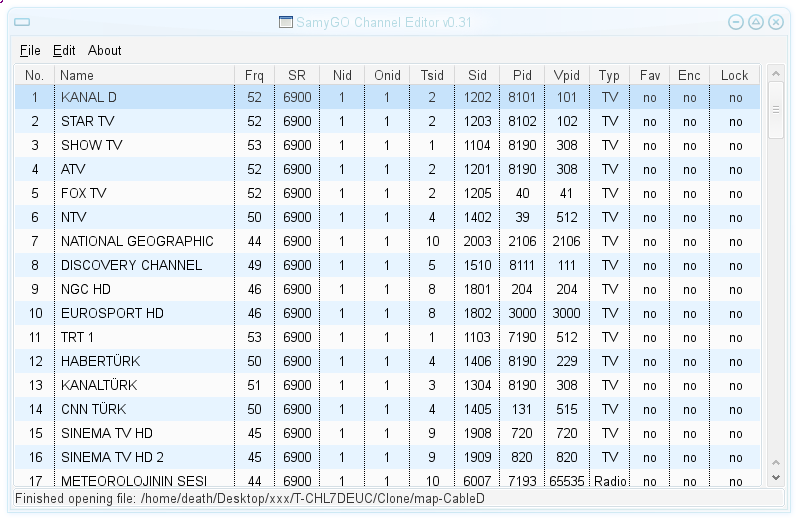SamyGO ChanEdit - Chanel Editor
Channel Import/Export Menu
Press Volume Down once and then press the Enter button for 10 second will display Channel List Import/Export Menu. You can import/export channel list via USB stick.
Modifying Channel List
After download the SamyGO ChanEdit (and required Java library for you OS) from SamyGO Applications file download area than execute it. You can modify your Channel list via SamyGO ChanEdit.
The files are under your USB at T-CHxxDEUC/Clone directory. There is two editable file for a while: map-CableD and map-AirD
Afterward you can import channel list to TV from USB stick.