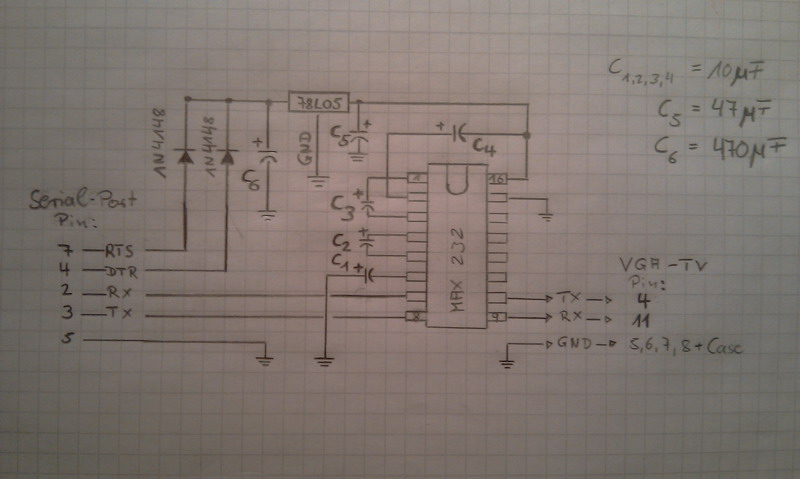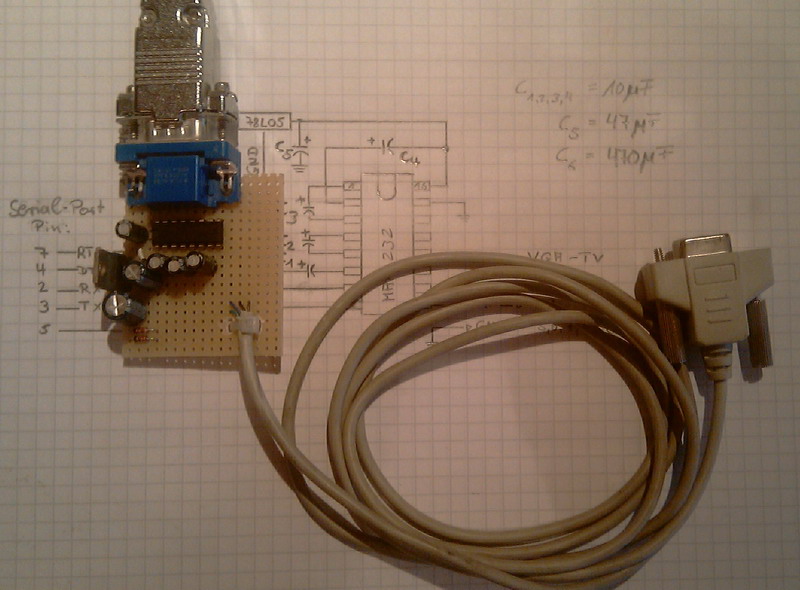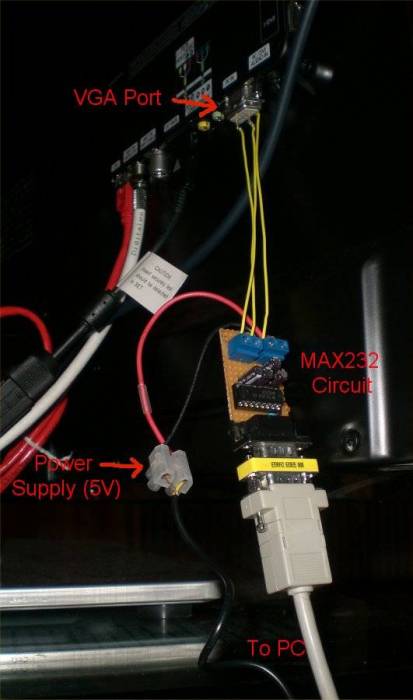Ex-Link Cable for C/D/E Series and BD players
- At the C-Series the Ex-Link port is located at the VGA connector of the TV.
This page explains how to access the serial console on C-Series TVs.
Contents
Prerequisite: Set the RS232 Jack to "Debug" in the Service_Menu.
Step 2: Cabling
As the TV has TTL level serial output (3.3V) a TTL-level to RS232-level adaptor is needed, normal RS232 Level is up to 15V which can cause seriously damage at your TV! MAX232 is such an adaptor.
- Pin 4 at the VGA connector is RX (from the TV's point of view)
- Pin 11 at the VGA connector is TX (from the TV's point of view)
- Pin 5,6,7,8 and the case at the VGA connector are GND
MAX232 adaptor circuit V1
Here is a simple circuit using a MAX232 chip to convert the signal from TTL to RS232 level. The Pinout of the connectors is shown at the circuit:
And a picture of the completely assembled board:
MAX232 adaptor circuit V2
See here [1]
Warning
- As written before,
do never connect your TV directly to the serial port of your PC, as the TV has TTL-level (3.3V) and the PC has normal RS232-level your TV could seriously get damaged by dircet connection!
Connection chain over USB
Recent PCs do not have a RS232 port anymore, but there are USB adaptors available. Most of them use a PL2303 chip for converting the RS232 signal to USB.
The following figure shows the connection chain:
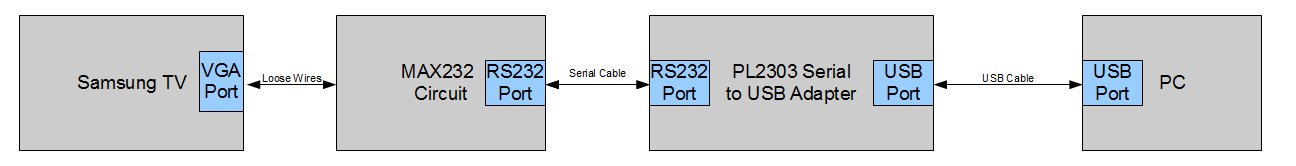
This could look like:
Step 3: Start the terminal
On a Linux PC, install 'cu' (call up) tool from the uucp package and run cu -l /dev/ttyUSB0 -s 115200
On a Windows PC, use Hyper Terminal or Putty.
Settings are: Speed 115200, 8N1, no flow control.