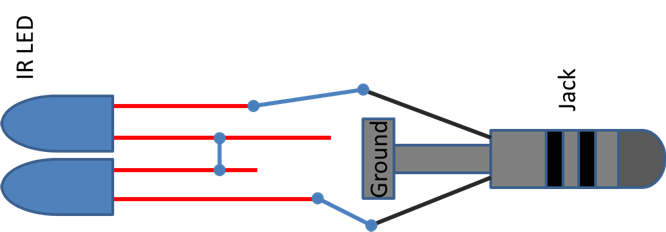Difference between revisions of "How to send FACTORY+3SPEED keys"
| Line 1: | Line 1: | ||
| − | This page has the goal to show an alternative procedure for sending IR codes to Samsung TV. The procedure has successfully been used for unlocking the Local Area setting available on Service Menu and set the correct. In this way I could get a TV 100% compliant to my country (it was bought in another one). | + | This page has the goal to show an alternative procedure for sending IR codes to Samsung TV. The procedure has successfully been used for unlocking the Local Area setting available on Service Menu and set the correct (by sending FACTORY and 3SPEED). In this way I could get a TV 100% compliant to my country (it was bought in another one). |
The process is based on the fact that the IR key codes are series of square waves at 38kHz of main frequency. The duration in time of the square waves ON and OFF defines the codification of a specific key. By considering a common audio stereo channel (2 mono), it can support max of 22kHz per channel with a total of 44kHz. | The process is based on the fact that the IR key codes are series of square waves at 38kHz of main frequency. The duration in time of the square waves ON and OFF defines the codification of a specific key. By considering a common audio stereo channel (2 mono), it can support max of 22kHz per channel with a total of 44kHz. | ||
This means that if an audio stereo channel is created by considering 2 mono channels defined in this way: | This means that if an audio stereo channel is created by considering 2 mono channels defined in this way: | ||
| Line 16: | Line 16: | ||
- 1 stereo jack 3.5mm | - 1 stereo jack 3.5mm | ||
| + | |||
| + | The connections should be as showed below= Led1 (+) must be connected to Led2 (-) and Led1 (-), Led2 (+) must be connected to the 2 stereo channels leaving the ground not connected | ||
[[File:Picture2.png]] | [[File:Picture2.png]] | ||
| + | |||
| + | Using the stereo jack+2Led's and having the needed audio .wav files corresponding to the needed RC key code, it is possible to emulate the RC by inserting the jack in a common .wav player and put in play the audio files | ||
Revision as of 15:54, 5 July 2012
This page has the goal to show an alternative procedure for sending IR codes to Samsung TV. The procedure has successfully been used for unlocking the Local Area setting available on Service Menu and set the correct (by sending FACTORY and 3SPEED). In this way I could get a TV 100% compliant to my country (it was bought in another one). The process is based on the fact that the IR key codes are series of square waves at 38kHz of main frequency. The duration in time of the square waves ON and OFF defines the codification of a specific key. By considering a common audio stereo channel (2 mono), it can support max of 22kHz per channel with a total of 44kHz. This means that if an audio stereo channel is created by considering 2 mono channels defined in this way:
- Channel #1= sine wave with 19kHz as main frequency and silent for the time duration at which original IR key square wave is zero
- Channel #2= same as Channel #1 but inverted (basically mirrored)
then, it is possible to emulate the Remote Controller with a simple audio player hardware and a very simple dual led transmitter.
How to build the dual led IR transmitter:
What you need is:
- 2 IR Led’s 940nm 5mm (the typical one present on RC)
- 1 stereo jack 3.5mm
The connections should be as showed below= Led1 (+) must be connected to Led2 (-) and Led1 (-), Led2 (+) must be connected to the 2 stereo channels leaving the ground not connected
Using the stereo jack+2Led's and having the needed audio .wav files corresponding to the needed RC key code, it is possible to emulate the RC by inserting the jack in a common .wav player and put in play the audio files