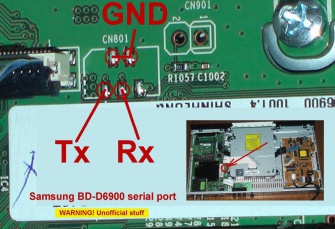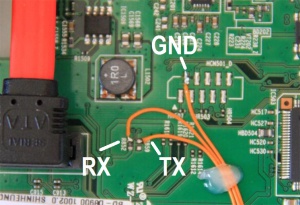Difference between revisions of "Serial console"
Arcadian2002 (talk | contribs) (→Serial console for BD-E6100) |
Arcadian2002 (talk | contribs) (→Serial console for BD-E6100) |
||
| Line 16: | Line 16: | ||
== Serial console for BD-E6100 == | == Serial console for BD-E6100 == | ||
| − | [[File:2CN80mod.jpg|300px]] [[File:P2060013.JPG|300px]] [[File:1DKU5 CABLE.jpg |300px]] | + | [[File:2CN80mod.jpg|300px]] [[File:P2060013.JPG|300px]] [[File:1DKU5 CABLE.jpg |300px]] [[File:3.job done.jpg|300px]] |
== Guidelines for models that are not listed here == | == Guidelines for models that are not listed here == | ||
Revision as of 12:06, 2 March 2013
To get the serial console, use the following connections on your unit PCB.
Remember that you need a TTL to RS232 adapter. See here : Ex-Link Cable for C/D/E Series and BD players
Contents
Serial console for BD-D6900...
Serial console for BD-D8200, BD-D8500, BD-D8900
Serial console for BD-E8300, BD-E8500, BD-E8900, BD-E8909S
Serial console for BD-E6100
Guidelines for models that are not listed here
If your model is not listed here, you can try to locate the signals by yourself.
- try to locate 'dead-end' resistors (one pad is not connected to anything)
- the signals directly go to the ARM processor
- the signals level is 3.3v when the console is idle
- press INFO on the remote controller to generate traffic on the TX signal
- using an oscilloscope will ease this task