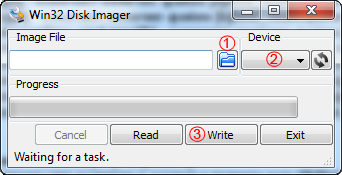Hospitality mode hack for D6 arm models
D6 series SamsungTV only!
Contents
Warning!!!
NB. After you get TV hacked, don't touch /mtd_rwarea/start.sh - any error of this script leads in to the brick.
No repair at home possible, neither over Exlink, nor over eeprom reset or any other known methods. Formatting of /mtd_rwarea doesnt help either.
If you need some extra startup options, you have to modify /mtd_rwarea/SamyGO.sh, because if it fails, it`s not critical.
SamyGO does not take any responsibility if TV bricks, hack is available "as is"
Hack needs to be improved - in some cases it can brick TV (e.g. if suddenly disconnected from electricity during boot-up process where start.sh becomes damaged - rare, but possible circumstances!)
New version of hack is available. Discussion and support - here. Thanks!
BEFORE YOU START: Safety measures
- In service menu, enable Debug mode for the RS232 port:
- With TV switched off, press the following sequence on the remote:
- UE,LE models:[INFO] [MENU] [MUTE] [POWER]
- UN,UA models:[MUTE] 1 8 2 [POWER]
- UE,LE models:[INFO] [MENU] [MUTE] [POWER]
- Enter the Control menu and set the value of the RS232 mode to Debug.
- Once you're back to the main Service menu, you will have to power off the TV for normal operation.
- Notice that your TV will reset RS232 mode back to UART when you install another firmware (no matter if it's older or newer).
- With TV switched off, press the following sequence on the remote:
- Have a working Ex-Link Cable for C/D Series at hand (May help if TV bricks).
- If you don't feel capable of soldering such a cable, you can find and buy a cheap (under $5) USB to TTL adapter at eBay.
Supported firmwares
T-GASDEUC
T-GAS6DEUC
(further support of UAD6xxx models is planned.
What hack does?
Imports right start.sh and SamyGO.sh to /mtd_rwarea and allows to use SamyGO on latest firmwares.
Also enables SamyGO Extensions start with TV start on D6 series (also older firmwares) -no ticker needed.
How to install
1. Install SamyGO using develop account according D series wiki article.
2. Take USB (from now - only 128Mb is required, but we advice to use bigger, more than 128Mb USB pen drive. (Filesystem is not important, you can use any. Windows users can use FAT32 formatted USB)
3. Download [D6_Hospitality_v2.4.zip]
4. Unzip archive. You get:
1_D6_hh_v2.4.img 2_D6_hh_v2.4.img
Means first and second image (on second hack version we need two images).
5. Make USB from 1_D6_hh_v2.4.img using attached Win32DiskImager.exe, or under linux (e.g. if your USB is recognized as sda):
dd if=1_D6_hh_v2.4.img of=/dev/sda
NB! all data on USB is to be deleted, umount usb device before to use dd.
6. Power off TV, attach USB
7. Go to service menu (info-menu-mute-power) (or mute 1 8 2 power on UA models)
8. Enable hospitality mode in service menu.
9. Make "Clone USB to TV" (The TV reboots after every "Clone USB to TV" process)
10. Power off TV. Remove USB
11. Make another USB from 2_D6_hh_v2.4.img using attached Win32DiskImager.exe, or under linux :
dd if=2_D6_hh_v2.4.img of=/dev/sda
You can use same USB pen you used for first image or you can have two different USB dongles prepared for each of images at once in step 5.
12. Attach USB to TV.
13. Go to service menu (info-menu-mute-power) (or mute 1 8 2 power on UA models)
14. Go to Hospitality mode.
15. Make "Clone USB to TV" (The TV reboots after every "Clone USB to TV" process)
16. Go back to service menu and set Hospitality mode off
17. Restart TV. Remove USB
How to use
Now after you restart TV, you get SamyGO Extensions executed. Limitation - no patches like BigYellow fonts,
CHannelInfo and other available this way.
Check wiki article for setup and ussage of SamyGO Extensions.
First sign of success - you get ftp on port 21 and nc shell on port 1023.
Successfully installed and works
UA40D6000 T-GAS6DAAC 1014
UE32D6100 T-GAS6DEUC 1015
UE40D6100 T-GAS6DEUC 1016
UE46D6200 T-GAS6DEUC 1016
UE40D6750 T-GASDEUC 1015
UE32D6510 T-GASDEUC 1018
UE32D6530 T-GASDEUC 1017
UE40D6750 T-GASDEUC-1026
Discussion
1. Topic on the samygo.tv.
--Juzis28 09:53, 10 February 2012 (UTC)