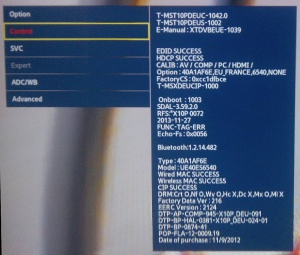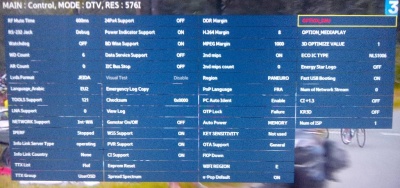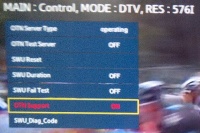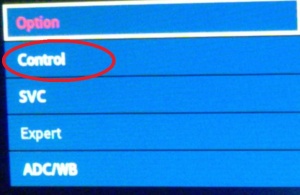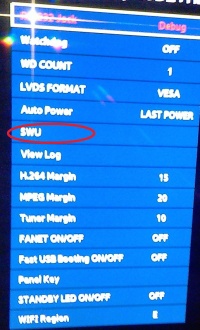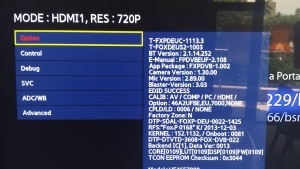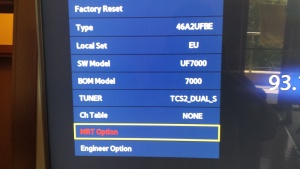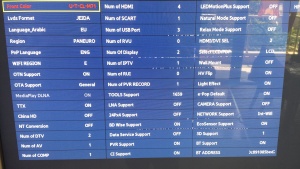Difference between revisions of "How To Disable Firmware Updates"
m (greyed OTN) |
|||
| (13 intermediate revisions by 3 users not shown) | |||
| Line 2: | Line 2: | ||
:: 1. With TV switched off, press the following sequence on the remote: '''[INFO] [MENU] [MUTE] [POWER]''' | :: 1. With TV switched off, press the following sequence on the remote: '''[INFO] [MENU] [MUTE] [POWER]''' | ||
:: !!!At this point be careful. Values are changeable with Left/Right keys. Moving in the menu is only with Up/Down!!! | :: !!!At this point be careful. Values are changeable with Left/Right keys. Moving in the menu is only with Up/Down!!! | ||
| − | :: 2. | + | :: 2. Have to turn off the OTN Support. Path to option may vary between models. |
| − | :: | + | ::: 2.1. MST models (when firmware name contains "MST", e.g. T-MST12DEUC), mostly E/F-5xxx/6xxx and value H. |
| − | :: | + | |
| − | + | :::: E-5xxx/6xxx and H : Service Menu -> "Control" (or "Option") -> "Sub Option" -> "OPTION_SWU" -> "OTN Support" -> Off | |
| − | [[File:20140613_125522.jpg]] | + | [[File:E_otn_disable1.jpg | 300px]] |
| − | [[File:20140613_125538.jpg]] | + | [[File:E_otn_disable2.jpg | 200px]] |
| − | [[File:20140613_125549.jpg]] | + | [[File:E_otn_disable3.jpg | 400px]] |
| + | [[File:E_otn_disable4.jpg | 200px]] | ||
| + | |||
| + | :::: F-5xxx/6xxx : Service Menu -> "Option" -> "MRT Option" -> "OTN Support" -> Off | ||
| + | |||
| + | |||
| + | ::: 2.2. Non-MST models (when firmware name does not contain "MST", e.g. T-FXPDEUC), mostly E/F-7xxx/8xxx/9xxx and high-end H/HU. '''You first need to unlock extended service menu by sending FACTORY+3SPEED keys to TV''' to make option accessible: | ||
| + | ::::*'''[[How to send FACTORY+3SPEED keys]]''' | ||
| + | |||
| + | |||
| + | :::: E-7xxx/8xxx : Service Menu -> "Control" -> "SWU" -> "OTN Support" -> Off | ||
| + | [[File:E1.jpg | 300px]] | ||
| + | [[File:E2.jpg | 200px]] | ||
| + | |||
| + | :::: F-7xxx/8xxx/9xxx and H/HU : Service Menu -> "Control" -> "MRT Option" -> "OTN Support" -> Off | ||
| + | [[File:20140613_125522.jpg | 300px]] | ||
| + | [[File:20140613_125538.jpg | 300px]] | ||
| + | [[File:20140613_125549.jpg | 300px]] | ||
| + | |||
| + | |||
| + | =In case OTN support option is greyed out (very latest firmwares)= | ||
| + | |||
| + | You have to block these domains on router level: | ||
| + | <pre>msecnd.net | ||
| + | samsungotn.net | ||
| + | www.samsungotn.net | ||
| + | test.samsungotn.net</pre> | ||
| + | It's not possible to give any procedure to follow since each router has its own GUI/interface/settings. Check your router's documentation for how-to. | ||
Latest revision as of 10:07, 25 July 2015
For this procedure you have to enter to the Service menu of the TV:
- 1. With TV switched off, press the following sequence on the remote: [INFO] [MENU] [MUTE] [POWER]
- !!!At this point be careful. Values are changeable with Left/Right keys. Moving in the menu is only with Up/Down!!!
- 2. Have to turn off the OTN Support. Path to option may vary between models.
- 2.1. MST models (when firmware name contains "MST", e.g. T-MST12DEUC), mostly E/F-5xxx/6xxx and value H.
- E-5xxx/6xxx and H : Service Menu -> "Control" (or "Option") -> "Sub Option" -> "OPTION_SWU" -> "OTN Support" -> Off
- F-5xxx/6xxx : Service Menu -> "Option" -> "MRT Option" -> "OTN Support" -> Off
- 2.2. Non-MST models (when firmware name does not contain "MST", e.g. T-FXPDEUC), mostly E/F-7xxx/8xxx/9xxx and high-end H/HU. You first need to unlock extended service menu by sending FACTORY+3SPEED keys to TV to make option accessible:
- E-7xxx/8xxx : Service Menu -> "Control" -> "SWU" -> "OTN Support" -> Off
- F-7xxx/8xxx/9xxx and H/HU : Service Menu -> "Control" -> "MRT Option" -> "OTN Support" -> Off
In case OTN support option is greyed out (very latest firmwares)
You have to block these domains on router level:
msecnd.net samsungotn.net www.samsungotn.net test.samsungotn.net
It's not possible to give any procedure to follow since each router has its own GUI/interface/settings. Check your router's documentation for how-to.