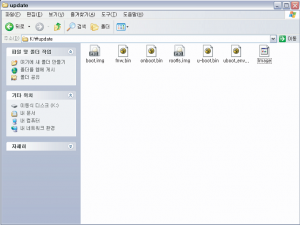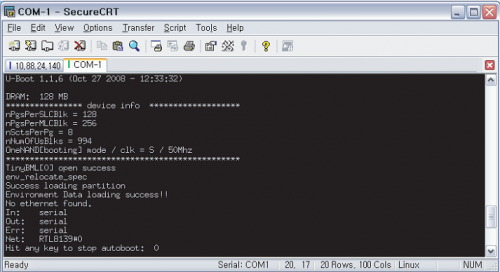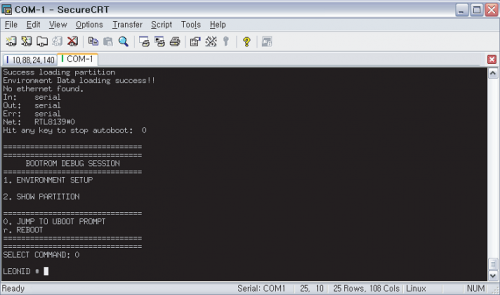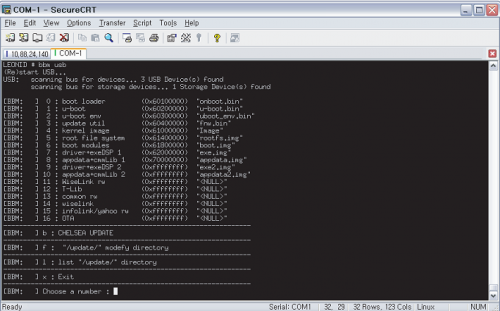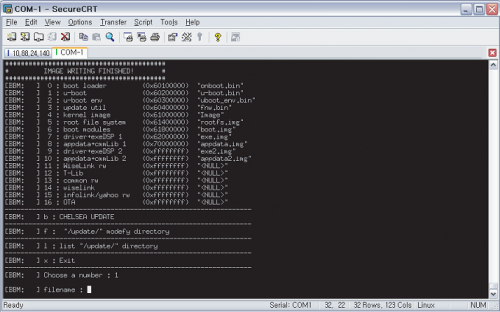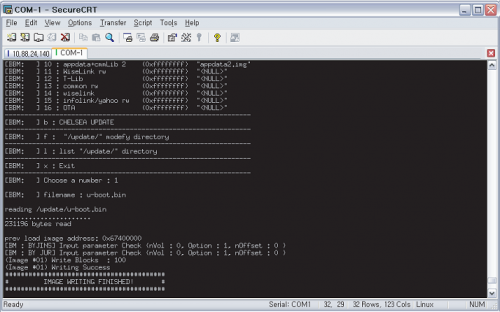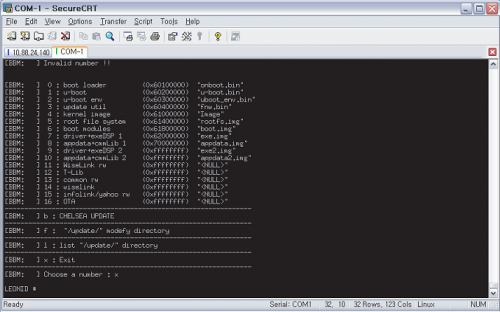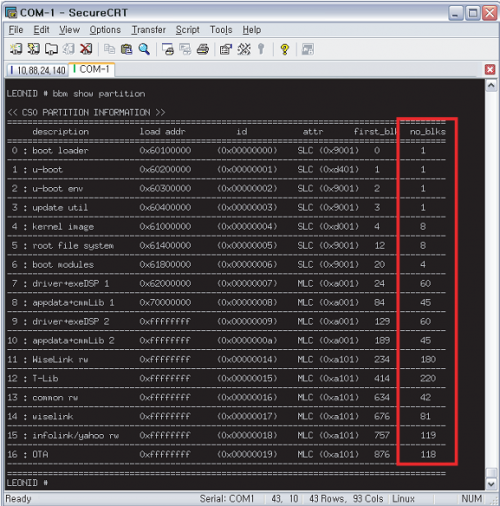Repair TV from u-boot
Contents
Before to start
To restore TV using u-boot you need:
1. Settings in Service menu are set before TV broke - do it now, if your TV isn`t broken - insurance for future :)
- Enter Service Menu ( quickly push [INFO] [MENU] [MUTE] [POWER] on your remote control )
- Change setting for your RS232C interface to "debug" ( Control -> Sub Option -> RS-232 Jack -> [ Debug | UART | Logic ] )
- Change setting for Watchdog to "off", so that the device doesn't reboot while you are in uBoot menu ( Control -> Sub Option -> Watchdog -> [ on | off ] )
2. Make or buy Service Cable - ExLink
3. Get access to u-boot
Here you can get in trouble because of samsung`s latest firmware - if you have upgraded your TV to it (all firmwares after 25.1.2010), chance to get access to u-boot are equal to 0, because the latest firmware deletes partitions from TV to disable u-boot and TOP Debug console. If you are lucky and you didn`t upgrade TV to post Februar firmware or you have restored u-boot by hand, you can do next steps to restore TV.
4. Images to restore (or dumps of partitions you made before. How to make dumps read here.)
Files you need exact for your model, you can`t use images from other models (with little exceptions)
Images to restore
As usualy TV is bricked because of incorect flashing procedure or incompatible partitions (flashed by mistake, patched incorrectly or flashed partitions with wrong partition numbers. Sometimes TV can brick during original firmware upgrade procedure. Most partitions to restore are: /dev/bml0/4, /dev/bml0/5, /dev/bml0/6, /dev/bml0/7 I didn`t mention u-boot partition (/dev/bml0/2) because if you have it working - you do not need restore it and /dev/bml0/8, /dev/bml0/9, /dev/bml0/10, /dev/bml0/11 - there are samsung firmware partitions.
Prepare USB
- 1. Format USB to FAT32
- 2. Copy required images to /update directory on USB.
- 3. Extract firmware upgrade file to root of USB. Pre Februar firmwares you can find here.
- 4. For images or dumps you can ask in forum.
- 5. List of Partitions = images to use for restoring:
/dev/bml0/1 = onboot.bin /dev/bml0/2 = u-boot.bin /dev/bml0/3 = uboot_env.bin /dev/bml0/4 = fnw.bin (or onw.bin for some models) /dev/bml0/5 = Image /dev/bml0/6 = rootfs.img /dev/bml0/7 = boot.img
Downloads
Here we add links to images for restoring (under construction)
- u-boot.bin, fnw.bin, Image for LExxB65x, LExxB75x
- u-boot.bin, fnw.bin, Image for UExxB7xxx, UExxB8xxx
Repair procedure
Get to u-boot prompt
- 1. Connect Power & ExLink cable to TV. TV is in stand-by mode.
- 2. Press [shift + ~] and do not release, power on TV from RC (remote control)
- 3. Enter "0" (zero) to get to u-boot prompt (console)
0
Write images with bbm
Scan USB for images
- 4. Connect USB to TV
- 5. Enter to u-boot prompt just after LEONID#
bbm usb
You get this screen:
Flashing image to TV
- 6. Press number of partition listed to select partition you want to restore.
(Step 6 and 7 show how to restore u-boot partition with file u-boot.bin). We use "1" - u-boot for example.
1
- 7. Enter image name you want to restore selected in step 6 partition and confirm with ENTER.
u-boot.bin
You can repeat steps 6 and 7 for every partition you want restore (except exe.img and appdata.img - go to Step 10). Use any of images listed in Prepare USB if you have it on USB/update directory. After you finish go to step 8.
- 8. Enter "x" to return to u-boot promt.
x
- 9. Enter "bbm show partition" to check if everything is ok
(for B6000 numbers in red block must be identical you get. If not - repeat steps again. Other models - info will be later)
bbm show partition
Now you are done. Restart TV and check if it is OK. If you bricked TV with patched samsung firmware, you need restore firmware files.
Restore firmware files
From u-boot
Here is no success to write firmware images from u-boot (step 6 and step 7 do not work with restoring of exe.img and appdata.img).
To repair firmware, use way to restore images From Console.
From Console
If you do not have access to u-boot but you can enter to TOP Debug console and shel, you can restore images from console. Read here.
--Juzis28 10:05, 29 December 2010 (UTC)