Difference between revisions of "Main Page"
(Donation List) |
m |
||
| (72 intermediate revisions by 14 users not shown) | |||
| Line 1: | Line 1: | ||
| − | == Welcome to | + | == Welcome to SamyGO Wiki == |
| − | + | {|border="0" cellpadding="5" cellspacing="0" | |
| − | '''WARNING: DO NOT UPDATE THE SAMSUNG LATEST FIRMWARE UPGRADES or YOU CAN NOT USE OUR HACKS AND CAN NOT REVERT FIRMWARE BACK EASILY!''' | + | !width="480"|[[File:Logo.png]] |
| − | </ | + | !align="left" valign="top"|<center> |
| + | {{red | | ||
| + | '''<big>WARNING</big>: DO NOT UPDATE THE SAMSUNG LATEST FIRMWARE UPGRADES<br>or YOU <u>CAN NOT USE</u> OUR HACKS AND CAN NOT REVERT FIRMWARE BACK EASILY!''' | ||
| + | }}</center> | ||
| − | + | ---- | |
| − | |||
| − | [[ | + | <br> |
| + | <span style="color:gray"> | ||
| + | NOTE: For editing permissions, please send a request to ([https://forum.samygo.tv/ucp.php?i=pm&mode=compose&u=68 Erdem_ua] or [https://forum.samygo.tv/memberlist.php?mode=viewprofile&u=791 juusso]). Make sure to include a reason why you want to edit our wiki. | ||
| + | </span> | ||
| + | |} | ||
== Compatibility Overview == | == Compatibility Overview == | ||
| − | |||
See the [[Compatibility]] page to see which TV models should work. | See the [[Compatibility]] page to see which TV models should work. | ||
| − | == Safety Measures ( which you shouldn't start without ) == | + | <br> |
| + | == Safety Measures <small>(which you shouldn't start without)</small> == | ||
#Have a working [[Enable Serial Console on non CI+ Devices|Ex-Link cable]] at hand. | #Have a working [[Enable Serial Console on non CI+ Devices|Ex-Link cable]] at hand. | ||
| − | #Ensure the backup exe.img ( stored on /dev/tbml10 ) is in good condition ( and ideally not altered. | + | #Ensure the backup ''exe.img'' ( stored on ''/dev/tbml10'' ) is in good condition ( and ideally not altered ). |
| − | #Ensure your RS232 Setting in the Service-Menu is set to "debug". | + | #Ensure your RS232 Setting in the Service-Menu is set to "debug" and that the Watchdog option in the service-menu is turned off (''Control'' -> ''SubOption''). |
#Know that your TV will reset RS232 jack back to UART mode after new firmware installation or reverting back to old version. | #Know that your TV will reset RS232 jack back to UART mode after new firmware installation or reverting back to old version. | ||
| + | |||
<br> | <br> | ||
| − | |||
== Useful WIKI articles == | == Useful WIKI articles == | ||
| + | <big>Do you want to hack your TV? </big> | ||
| + | * [[This is the first document you have to read]] | ||
*[[Is my TV supported?]] | *[[Is my TV supported?]] | ||
| − | *[[ | + | *[[Do the SamyGO tools void my warranty?]] |
| − | + | *'''[[SamyGO for DUMMIES]]''' | |
| − | *[[ | + | |
| − | *[[ | + | *[[The M/Q Series Wiki]] |
| − | *[[ | + | *[[The K Series Wiki]] |
| − | *[[ | + | *[[The J Series Wiki]] |
| − | *[[ | + | *[[The H Series Wiki]] |
| − | *[[ | + | *[[The F Series Wiki]] |
| − | *[[ | + | *[[The E Series Wiki]] |
| − | *[[ | + | *[[The D Series Wiki]] |
| + | *[[The C Series Wiki]] | ||
| + | *[[The B Series Wiki]] | ||
| + | *[[The A Series Wiki]] | ||
| + | |||
| + | *'''[[Injectso_patches | Injectable exeDSP/exeTV patches]]''' | ||
*[[Using NoN-Samsung USB WiFi dongles with TV]] | *[[Using NoN-Samsung USB WiFi dongles with TV]] | ||
| − | *[ | + | *[http://en.wikipedia.org/wiki/SamyGO Wikipedia article] - ''spread the word'' |
| − | *[[ | + | *[[SamyGO on WEB]] - Articles about SamyGO |
| − | + | *[[Calibration]] - How to calibrate your TV. | |
| − | |||
| − | |||
| − | |||
| − | *[[ | ||
| − | |||
| − | |||
| − | |||
| − | |||
| − | === | + | <br> |
| − | *[[ | + | === General Information === |
| − | *[[ | + | *[[Samsung TV Skype Cameras]] |
| − | *[[ | + | *[[Samsung 3D Glasses]] |
| − | + | *[[Card Sharing between TVs]] | |
| − | |||
| − | |||
| − | |||
| − | |||
| − | |||
| − | |||
| − | |||
*[[Frequently Asked Questions]] | *[[Frequently Asked Questions]] | ||
| − | |||
*[[Service Manuals]] | *[[Service Manuals]] | ||
*[[Service Menu]] | *[[Service Menu]] | ||
*[[Engineering Codes]] | *[[Engineering Codes]] | ||
| + | *[[Top Debug Menu: TDM]] | ||
*[[Media Play and DLNA]] | *[[Media Play and DLNA]] | ||
| + | *[[DLNA format Requirements]] | ||
*[[Samsung channel list format]] | *[[Samsung channel list format]] | ||
*[[MessageBoxService request format]] | *[[MessageBoxService request format]] | ||
| + | *[[Samsung TV network remote control protocol]] | ||
| + | *[[Wireshark Dissector for Samsung remote protocol]] | ||
| + | *[[Samsung OTN protocol]] | ||
| + | *[[RFS file system support for linux]] | ||
*[[Donation List of SamyGO Project]] | *[[Donation List of SamyGO Project]] | ||
| + | *[[Acronyms & Abbreviations]] | ||
| + | |||
| + | <br> | ||
| + | |||
| + | == SamyGO DIY Hardwares == | ||
| + | *[[SamyGO Brightness Sensor]] | ||
| + | *'''[[Build_your_own_IR_transmitter|Build the dual led IR transmitter]]''' (e.g. send Factory + 3SPEED codes) | ||
| + | *'''[[Enable Serial Console on non CI+ Devices |Ex-Link Cable for B-Series]]''' | ||
| + | *'''[[Ex-Link Cable for C/D/E Series and BD players]]''' | ||
| + | *'''[[Ex-Link Cable for J/K/M/Q Series]]''' | ||
| + | *'''[[Ethernet multi-function Interface]]''' | ||
| + | *[[Upgrade TV by replacing mainboard]] | ||
| + | *'''[[UnBricking TV by EEPROM Reset]]''' | ||
| + | *[[SmoothBacklight:_a_Hardware_Mod_for_Improving_Backlight_PWM_Frequency_of_Your_TV | SmoothBacklight: a Hardware Mod for Improving Backlight PWM Frequency of Your TV]] | ||
<br> | <br> | ||
| Line 73: | Line 90: | ||
*[http://www.samsung.com/global/business/semiconductor/products/flash/downloads/applicationnote/rfs_v12_application_note.pdf Introduction to SAMSUNG's Linux Flash File System - RFS] | *[http://www.samsung.com/global/business/semiconductor/products/flash/downloads/applicationnote/rfs_v12_application_note.pdf Introduction to SAMSUNG's Linux Flash File System - RFS] | ||
*[http://www.samsung.com/global/business/semiconductor/products/fusionmemory/downloads/RFS_130_Porting_Guide.pdf Linux RFS ( Robust FAT File System ) Porting Guide] | *[http://www.samsung.com/global/business/semiconductor/products/fusionmemory/downloads/RFS_130_Porting_Guide.pdf Linux RFS ( Robust FAT File System ) Porting Guide] | ||
| − | The file-system used in the the recent Samsung TVs is "RFS". Its proprietary nature and consequently so the absence of an according Linux RFS-Module in the standard Linux distributions makes it currently impossible to modify files by simply mounting the respective image as "RW", modifying it and saving the respective image again. This is the reason why currently all changes are done via patching of the image-binaries. | + | The file-system used in the the recent Samsung TVs is "RFS". Its proprietary nature and consequently so the absence of an according Linux RFS-Module in the standard Linux distributions makes it currently impossible to modify files by simply mounting the respective image as "RW", modifying it and saving the respective image again. This is the reason why currently all changes are done via patching of the image-binaries. |
| − | + | [http://forum.samygo.tv/viewtopic.php?f=4&t=1399 But the hope never dies]. | |
| − | *[http://www.samsung.com/global/business/semiconductor/products/flash/downloads/LinuStoreII_GPL%20Compliance_10.pdf | + | *[http://www.samsung.com/global/business/semiconductor/products/flash/downloads/LinuStoreII_GPL%20Compliance_10.pdf License info about XRS and TinyXSR in Linux kernel and u-boot] |
| − | + | *[http://opensource.samsung.com Samsung's source codes] or [http://www.samsung.com/global/opensource/ old source code site] | |
| − | *[http://www.samsung.com/global/opensource/ | ||
All the source code Samsung is legally obliged to post can be found here. | All the source code Samsung is legally obliged to post can be found here. | ||
| − | + | *[http://forums.cnet.com/samsung-forum Official Samsung Forums] | |
| − | *[http://forums.cnet.com/samsung-forum | ||
Should be able to find useful info somewhere. | Should be able to find useful info somewhere. | ||
| + | <br> | ||
== Disclaimer == | == Disclaimer == | ||
| − | Neither this WIKI/Forum nor the author(s) of articles and information provided accept any responsibility for damage that may be caused by use of the information provided. You do everything at your own risk. Be aware that "hacking" activities | + | Neither this WIKI/Forum nor the author(s) of articles and information provided accept any responsibility for damage that may be caused by use of the information provided. You do everything at your own risk. Be aware that "hacking" activities may void your warranty! |
| − | < | + | <center> |
| − | + | <big>'''[[Crew List]]'''</big> | |
| − | [[Crew List]] | + | <small><br>&<br>[[Rest In Peace]]</small> |
| + | </center> | ||
Latest revision as of 16:10, 10 February 2018
Contents
Welcome to SamyGO Wiki
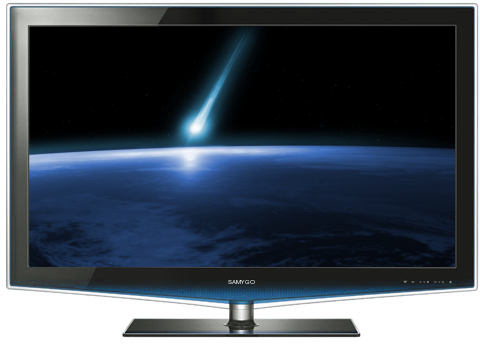
|
WARNING: DO NOT UPDATE THE SAMSUNG LATEST FIRMWARE UPGRADES
|
|---|
Compatibility Overview
See the Compatibility page to see which TV models should work.
Safety Measures (which you shouldn't start without)
- Have a working Ex-Link cable at hand.
- Ensure the backup exe.img ( stored on /dev/tbml10 ) is in good condition ( and ideally not altered ).
- Ensure your RS232 Setting in the Service-Menu is set to "debug" and that the Watchdog option in the service-menu is turned off (Control -> SubOption).
- Know that your TV will reset RS232 jack back to UART mode after new firmware installation or reverting back to old version.
Useful WIKI articles
Do you want to hack your TV?
- This is the first document you have to read
- Is my TV supported?
- Do the SamyGO tools void my warranty?
- SamyGO for DUMMIES
- The M/Q Series Wiki
- The K Series Wiki
- The J Series Wiki
- The H Series Wiki
- The F Series Wiki
- The E Series Wiki
- The D Series Wiki
- The C Series Wiki
- The B Series Wiki
- The A Series Wiki
- Injectable exeDSP/exeTV patches
- Using NoN-Samsung USB WiFi dongles with TV
- Wikipedia article - spread the word
- SamyGO on WEB - Articles about SamyGO
- Calibration - How to calibrate your TV.
General Information
- Samsung TV Skype Cameras
- Samsung 3D Glasses
- Card Sharing between TVs
- Frequently Asked Questions
- Service Manuals
- Service Menu
- Engineering Codes
- Top Debug Menu: TDM
- Media Play and DLNA
- DLNA format Requirements
- Samsung channel list format
- MessageBoxService request format
- Samsung TV network remote control protocol
- Wireshark Dissector for Samsung remote protocol
- Samsung OTN protocol
- RFS file system support for linux
- Donation List of SamyGO Project
- Acronyms & Abbreviations
SamyGO DIY Hardwares
- SamyGO Brightness Sensor
- Build the dual led IR transmitter (e.g. send Factory + 3SPEED codes)
- Ex-Link Cable for B-Series
- Ex-Link Cable for C/D/E Series and BD players
- Ex-Link Cable for J/K/M/Q Series
- Ethernet multi-function Interface
- Upgrade TV by replacing mainboard
- UnBricking TV by EEPROM Reset
- SmoothBacklight: a Hardware Mod for Improving Backlight PWM Frequency of Your TV
Interesting Reference Material
- Introduction to SAMSUNG's Linux Flash File System - RFS
- Linux RFS ( Robust FAT File System ) Porting Guide
The file-system used in the the recent Samsung TVs is "RFS". Its proprietary nature and consequently so the absence of an according Linux RFS-Module in the standard Linux distributions makes it currently impossible to modify files by simply mounting the respective image as "RW", modifying it and saving the respective image again. This is the reason why currently all changes are done via patching of the image-binaries. But the hope never dies.
- License info about XRS and TinyXSR in Linux kernel and u-boot
- Samsung's source codes or old source code site
All the source code Samsung is legally obliged to post can be found here.
Should be able to find useful info somewhere.
Disclaimer
Neither this WIKI/Forum nor the author(s) of articles and information provided accept any responsibility for damage that may be caused by use of the information provided. You do everything at your own risk. Be aware that "hacking" activities may void your warranty!