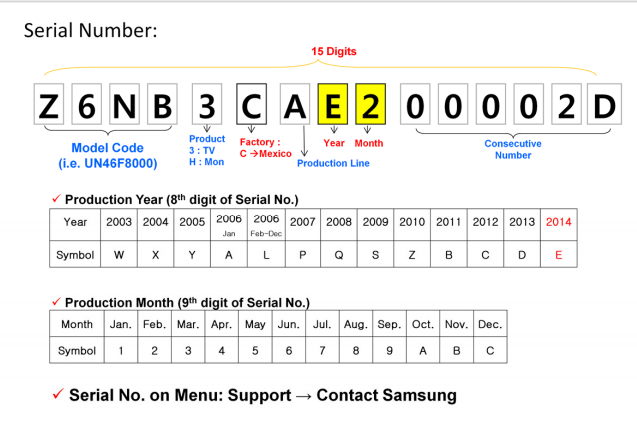Compatibility
Tested Matrix
These TV models and related versions have been explicitly tested. Here you can find only A and B series TV.
If your TV is newer check other pages with compatibility tables:
WARNING: DO NOT APPLY THE LATEST FIRMWARE UPGRADES or you can't use some of our tools easily!
| Name of Device | Firmware | Version | Telnet | Aspect Ratio Video Fix | Big & Color Subtitles | NFS | SAMBA | UPNP | Notes |
|---|---|---|---|---|---|---|---|---|---|
| LExxB55x LExxB57x PSxxB55x PSxxB56x LExxB62x UExxB6xxx |
T-CHL5DEUC | 2008.0 | Enable* |
v1 | Yes | Enable* |
Play movie from USB supported (WiseLink hack). | ||
| T-CHL5CIPDEUC | 2007.0 | Enable* |
Probably (?) |
Not Yet | |||||
| LExxB65x LExxB75x PSxxB65x |
T-CHL7DEUC | 2004.1 | Enable | v2 | Yes | Yes | |||
| 2005.0 | Enable | v1 | Yes | ||||||
| T-CHLCIPDEUC | 2006.0 | Enable | v1 | Yes | Yes | ||||
| LExxB679 | T-CHL6CIPDSEUC | 1008.0 | Enable | v1 | Yes | Yes | |||
| UExxB7xxx UExxB8xxx PSxxB85x |
T-CHU7DEUC | 2004.0 | Enable | v1 | Yes | Yes | |||
| 2008.2 | Enable | v1 | Yes | ||||||
| 2009.0 | Enable | v1 | Yes | ||||||
| 3000.G | Enable | v1 | Yes | ||||||
| T-CHUCIPDEUC | 3000.0 | Enable | v1 | Yes | Yes | ||||
| LNxxB64x | T-CHEAUSC | 1013.0 1014.0 |
Enable* | Need Tester | Need Tester | Partial** | I have successfully modified (by hand) the firmware update currently available on Samsung's site. It still allows exlink console. * Telnet was enabled by manually modifying the firmware image (see my walkthrough: LN40B640_Walkthrough[in progress]) ** NFS support is built-in to the firmware, the cifs kernel module causes a panic (I will try compiling my own later) and I don't like UPnP so I didn't even try it out :) | ||
| LNxxB65x PNxxB65x LNxxB75x |
T-CHEAUSC | 1012.3 | Enable | v1 | Yes | Yes | |||
| LNxxB63x UNxxB6xxx |
T-CHE6AUSC | 1012.0 | Need Tester | Yes | Yes | Need Tester | Play movie from USB supported (WiseLink hack). No telnet access (yet). | ||
| T-CHE5IBRC | 1009.1 | Need Tester | Yes | Yes | Need Tester | No Wiselink hack by Firmware Patcher. | |||
| UNxxB7xxx UNxxB8xxx |
T-CHE7AUSC | 1013.0 | Enable | v1 | Yes | Yes | |||
| LAxxB65x PSxxB65x LAxxB75x |
T-CHL7DAUC | 2001.1 | Enable | v1 | Yes | Yes | |||
| T-CHEAEAC | 2005.0 | Work in Progress | v1 | Yes | Yes | ||||
| UAxxB6xxx | T-CHL5DAUC | 2001.1 | Enable | v1 | Yes | Yes | |||
| UAxxB7xxx UAxxB8xxx |
T-CHU7DAUC | 1008.0 | Enable | v1 | Yes | Yes | |||
| PSxxB85x | T-CHU7DAUC | 1007.0 | Enable | v1 | Yes | Yes | |||
| LExxA75x LExxA85x LExxA95x |
T-RBYDEUC | 1013.1 | Enable* | arfix-sh 1.2 |
N/A | Yes | Telnet needs telnetd/BusyBox injection. | ||
| LNxxA75x LNxxA76x |
T-RBYAUSC | 1012.2 | Enable* | N/A | N/A | No Samba/UPNP | Telnet needs manual firmware patching or Telnetd Application. | ||
| LNxxA85x LNxxA86x |
T-SPHAUSC | 1004.0 | Enable* | N/A | N/A | Need Tester | Telnet needs manual firmware patching or Telnetd Application. | ||
| LExxA676 | T-AMBDFRC | 1017.0 | Need Tester | N/A | N/A | Need Tester | |||
Compatibility Overview
The Samsung TV model can be broken down like so:
<TYPE><REGION><SIZE><YEAR><SERIES><VARIANT>[misc details]
| Type: | L = LCD P = Plasma U = LED |
| Region: | A = Australia E = Europe N = North America |
| Year: | A = 2008 B = 2009 etc... |
An example, the UN55B8500 is an 8 series (500 variant) 55" LED TV in North America from 2009.
So typically, the firmware modifications here should work on TVs of the same type, year, and series.
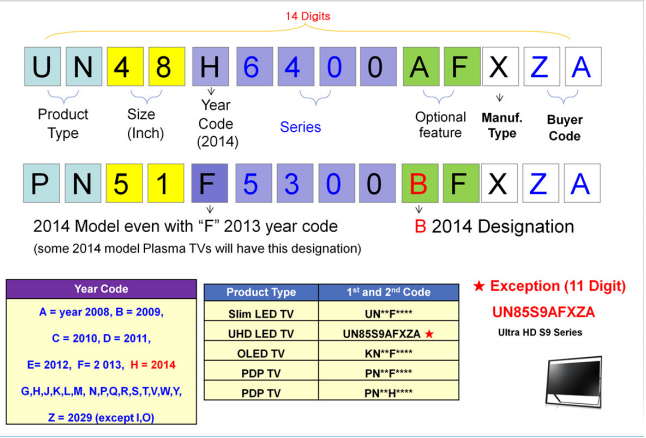 The 14 digit model code structure is listed here for your reference.
The 14 digit model code structure is listed here for your reference.
New is the “H” Year
Code for 2014.
The “G” was skipped.
Special Note: Some models like the Plasma - PN
example seen here continued using the “F” Year Code and added a “B” in the Optional
feature bracket for 2014 designation.
Important Serial Number structure is listed: Model Code, Product, Factory, Production Line, Year/Month… and “E” for 2014
source unknown